| Home
- Software Download -> MP3 to WAV | Rip
Audio CD | | CD MP3 WAV WMA Converter | Featured |  | 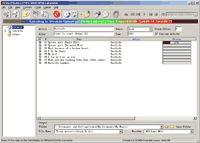 | | CD
MP3 WAV WMA Converter is a powerful audio convert tool.It can rip audio CDs and
convert audio formats, support most popular audio file formats, such as MP3,WAV,WMA,MP2,Ogg
Vorbis, AAC, APE(Monkey's Audio), VQF and so on.It has a friendly user interface.
provides a build-in CD,audio file player and output files management window, with
these features, users can test and check output files from extractor or converter
easily. It can download CD data from the freedb(from internet.), support CD-Text,
ID3, ID3V2 Tag and create Playlists (.m3u) . In addition, it provides many advanced
CD and audio format options, with which skilled users can control how it works
accurately. |
| File
Size:
version: | 2.96MB
1.0.91 |
| |
1.IntroductionWith
WinXMedia CD MP3/WAV/WMA Converter, you can rip CD digital audio (also named as
extracting CD digital audio), convert audio files from one format to another.
It supports most popular audio file formats, such as MP3,WAV,WMA,MP2,Ogg Vorbis,
AAC, APE(Monkey's Audio), VQF and so on. You can extract digital audio from CD
to audio files in these formats on-the-fly. Also, you can extract digital audio
from CD to wave files, and edit the intermedia wave file with some audio tools
, finally, use WinXMedia CD converter(build-in) to convert the wave file to any
file formats listed previously.For advanced user, it provides a configure window,
where you can control how it works accurately. - Layout of WinXMedia
CD MP3/WAV/WMA Converter
| 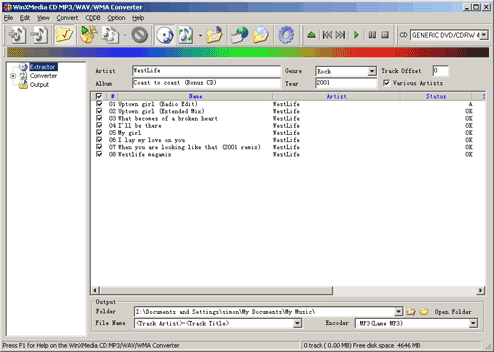 | The
first picture shows the layout of WinXMedia CD MP3/WAV/WMA Converter.(click on
the picture to view full size picture) It is composed of - toolbar
- playbar
- CD
drive selection bar
- navigation window
- extractor window
- converter window
- MP3
to RiffWav converter window
- RiffWav to MP3 converter windo
| | | | The second picture shows the toolbar of WinXMedia
CD MP3/WAV/WMA Converter. | 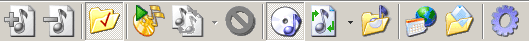 |  Add files to converter window(include MP3->RiffWav Window and RiffWav->MP3
Window) to convert from one format to another
Add files to converter window(include MP3->RiffWav Window and RiffWav->MP3
Window) to convert from one format to another |  Remove files from converter.
Remove files from converter. |  Toggle showing or hiding navigation window.
Toggle showing or hiding navigation window. |  Start extract digital audio CD.When you placed a digital audio CD into CD drive,
the extractor will detect the digital audio CD automatically and list audio tracks
information in extractor window, then you can press this button to start extract
digital audio CD.(By default, all audio tracks will be selected)
Start extract digital audio CD.When you placed a digital audio CD into CD drive,
the extractor will detect the digital audio CD automatically and list audio tracks
information in extractor window, then you can press this button to start extract
digital audio CD.(By default, all audio tracks will be selected) |  Start convert audio files from one format to another.After you have added some
audio files to the converter, you can press this button to start converting.
Start convert audio files from one format to another.After you have added some
audio files to the converter, you can press this button to start converting. |  Stop current extracting or converting work.
Stop current extracting or converting work. |  Show extractor window. If the navigation window is displayed, you can also make
extractor window available by clicking on the navigation tree node.
Show extractor window. If the navigation window is displayed, you can also make
extractor window available by clicking on the navigation tree node. |  Show converter window.If the navigation window is displayed, you can also make
converter window available by clicking on the navigation tree node.
Show converter window.If the navigation window is displayed, you can also make
converter window available by clicking on the navigation tree node. |  Show output window. If the navigation window is displayed, you can also make output
window available by clicking on the navigation tree node.
Show output window. If the navigation window is displayed, you can also make output
window available by clicking on the navigation tree node. |  Get information of digital audio CDs from remote freedb. This operation needs
internet connection.
Get information of digital audio CDs from remote freedb. This operation needs
internet connection. |  Read cddb information from local cddb.which is created by WinXMedia CD MP3/WAV/WMA
Converter while storing cddb information gotten from remote freedb to local hard
disk..
Read cddb information from local cddb.which is created by WinXMedia CD MP3/WAV/WMA
Converter while storing cddb information gotten from remote freedb to local hard
disk.. |  Config CD drive, filename , encoder, local cddb, remote cddb, and so on. You need
not to change it by default.
Config CD drive, filename , encoder, local cddb, remote cddb, and so on. You need
not to change it by default.
| | | | The
next picture shows the playbar.With it you can play digital audio CD, audio files
listed in converter window and output window.The meaning of each button on it
is obvious. | 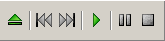 |
| 2.Rip
CD Audio - Startup WinXMedia CD MP3/WAV/WMA Converter.
- Open
the CD tray door of your computer and place an audio CD on the CD tray, then close
it.
- WinXMedia CD MP3/WAV/WMA Converter will detect the new audio CD, read
audio tracks from the CD and list them on the extractor window.The following picture
shows this case.You can view the full size picture by clicking at it.
| 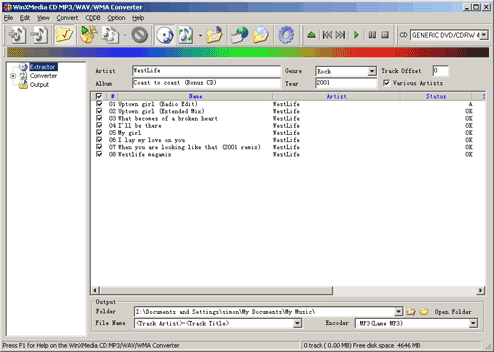 | By
default, all the audio tracks is selected(the first column is checked in the list),
For extracting the whole CD, all you need to do is to - select the output
file folder
- select the output file name pattern
- select the encoder format
All
this can be done by click on the button or drop-down list in the bottom section
on the extractor window.Once all these work is ready, Click on the "start extract"
button  on
the toolbar.Now the extracting operation will be running.You can see this situation
in the following picture. on
the toolbar.Now the extracting operation will be running.You can see this situation
in the following picture. | 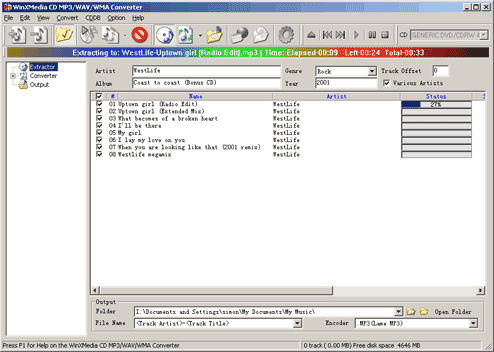 | | For
each audio track being extracted, you can see working progress in the extractor
window, and output file name on the color progress bar.After all the audio tracks
have been extracted, you can play and check these output files in output window. | If you like, you can get CDDB from remote freedb site,
edit ID3 tags in extractor window. To edit ID3 tag, Just click on the corresponding
column of the target audio file item listed in extractor window and enter arist,
title and comment. etc. All the tags you entered is stored in local CDDB automatically.and
will be written into output files.You can navigate between cells with tab,
shilft+tab ,up and down
key on keyboard, while editting tags. | | |
| 3.Convert
Audio File Formats- Startup WinXMedia CD MP3/WAV/WMA Converter.
- Show
converter window by click on "show converter window button"
 on
toolbar. on
toolbar. - Click on "add files button"
 on toolbar to add some audio files to the converter window.
on toolbar to add some audio files to the converter window. - After all these
work is ready, the converter window looks as the following picture.
| 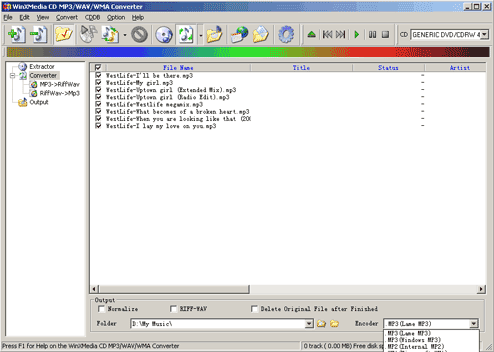 | By
default, all files added in the converter window are selected (the first column
in the file list is checked).If you want convert all the files, follow next steps: - Select
the output file folder
- Select the encoder format
All this can
be done by click on the button or drop-down list in the bottom section on the
converter window.Once all these work is ready, Click on the "start convert" button
 on
the toolbar.Now the converting operation will be running.You can see this situation
in the following picture. on
the toolbar.Now the converting operation will be running.You can see this situation
in the following picture. | 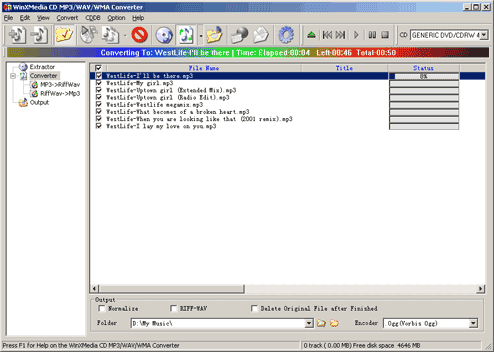 | | For
each audio file being converted, you can see working progress in the converter
window, and output file name on the color progress bar.After all the audio files
have been converted, you can play and check these output files in output window. | You can also Edit the ID3 tag in converter window. To
edit ID3 tag, Just click on the corresponding column of the target audio file
item listed in extractor window and enter arist, title and comment. etc. You can
navigate between cells with tab, shilft+tab
,up and down key on keyboard,
while editting tags. Note: not all audio file formats support ID tags or
meta data. | | |
| 4.Output
file managementWith WinXMedia CD MP3/WAV/WMA Converter, you can test and
check output files coming from extracting CD digital audio and converting audio
files. You can see the output window in the following picture.As it illustrates,
all output files you extracted and converted list here. | 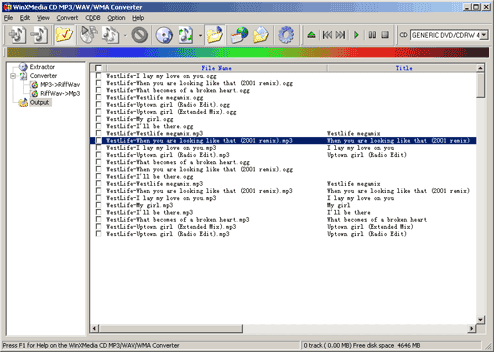 | You
can select one or more audio files and playing them with the build-in player of
WinXMedia CD MP3/WAV/WMA Converter as showing in the following picture.. | 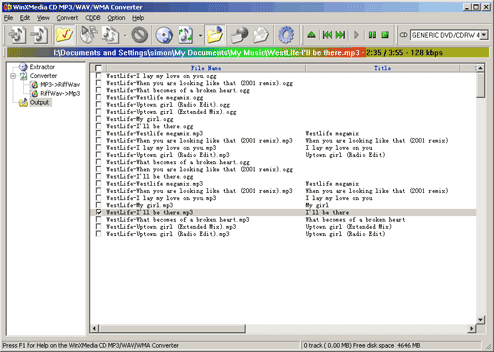 |
|
| | 1. Rip audio CDs
2. Convert audio file
formats
3. Support most popular audio file formats, such as MP3,WAV,WMA,MP2,Ogg
Vorbis, AAC, APE(Monkey's Audio), VQF and so on.
Easy to use user interface.
4. Build-in CD player
5. Build-in audio file player, support MP3, WAV,
WMA, MP2, Ogg Vorbis, AAC, APE, VQF, etc. file formats.
6. Output file management.With
it, you can test and check output files come from extractor or converter easily.
7. Download CD data from the freedb(needs internet connection.)
8. Support
CD-Text
9. Support ID3, ID3V2 Tag.
10. Create Playlists (.m3u)
11. Advanced CD and audio format options. |
| | | | | RegNow
Secure Ordering - 100% Secure Purchase | | Regnow
Help - Shopper Support | The order process
is protected through a secure connection.Your personal data is encrypted and cannot
be accessed by a third party.
We do not record your credit card information. | | You
can select the payment type such as credit card, switch/solo, bank/wire transfer,
check, cash. |  |
|
| |
Rip
Audio CD , Convert Audio formats , CD Player , Audio file Player , CD Data from
the freedb , CD-Text , ID3v1 Tag , ID3v2 Tag , m3u playlists , playlists creator
, MP3 to WAV , MP3 to WMA , MP3 to MP2 , MP3 to Ogg Vorbis , MP3 to AAC , MP3
to APE , MP3 to VQF , WAV to MP3 , WAV to WMA , WAV to MP2 , WAV to Ogg Vorbis
, WAV to AAC , WAV to APE , WAV to VQF , WMA to MP3 , WMA to WAV , WMA to MP2
, WMA to Ogg Vorbis , WMA to AAC , WMA to APE , WMA to VQF , MP2 to MP3 , MP2
to WAV , MP2 to WMA , MP2 to Ogg Vorbis , MP2 to AAC , MP2 to APE , MP2 to VQF
, Ogg to MP3 , Ogg to WAV , Ogg to WMA , Ogg to MP2 , Ogg to AAC , Ogg to APE
, Ogg to VQF , AAC to MP3 , AAC to WAV , AAC to WMA , AAC to MP2 , AAC to Ogg
, AAC to APE , AAC to VQF , APE to MP3 , APE to WAV , APE to WMA , APE to MP2
, APE to Ogg , APE to ACC , APE to VQF , VQF to MP3 , VQF to WAV , VQF to WMA
, VQF to MP2 , VQF to Ogg , VQF to ACC , VQF to APE |
| |
| |
| | Spotlight | 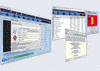 | | Audio
Converter / CD Ripper | | Audio Converter / CD
Ripper Convert audio between 16 formats.Quickly grab audio from cd to any format.Select
between any of the following formats:-mp1, mp2, mp3, wma, wav, avi video, ogg
vorbis , mpc, mpeg.and batch convert them to:-mp2, mp3, wma, wav, ogg vorbis,
gsm, vox, adpcm, g.726, g.723, g.721, dsp, u-law, a-law, aifc, raw.Includes MP3
ID3 batch editing utility. |
| | | | | | | | | | Spotlight | 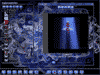 | | Virtuosa
Gold | | Virtuosa Gold is an all in one music
machine that converts from all audio formats(CD, Mp3, Wma, Wav, Aiff,¡)
and video formats(DivX, Mpeg, Wmv, Avi, Mp2 ¡) to MP3, WAV, WMA, and
also will burn to CD. Included is a great sounding player, skins to change the
look of the program, and a ton of other features. |
| | | | | | | Spotlight |  | | Easy
CD-DA Extractor | | Easy CD-DA Extractor copies
audio CDs and converts them to formats such as MP3, Ogg Vorbis, Windows Media
Audio, WAV, AIFF, and Monkey's Audio. It also includes a file format converter
that converts audio files from one format to another and a CD recording utility
that creates audio CDs that are playable on car & home stereo. Easy CD-DA
Extractor contains many advanced features such as automatic retrieving of track
titles from the Internet, Volume Normalization, Fade In/Out, and so much more... |
| | | |
|
