| Home
- Software Download -> iPod
to PC |
| Aniosoft iPod to Computer | Featured |  |
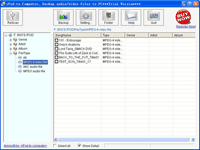 | Aniosoft
iPod to computer is a ipod backup tools to help you easily copy / transfer your
songs , videos from your iPod to PC. Aniosoft ' iPod to Computer ' is so easy
to use. It supports automatic scan iPod. iPod to Computer offers very fast searching
and a browse mode which makes finding songs/videos on the iPod. Aniosoft
iPod to Computer is so easy to choosing desired groups of files for transfer from
ipod to PC . And it's also very fast and easy backup files from your ipod to PC.
Just do a checkbox click on any song/video file in the iPod files list, which
enables you to check/uncheck all or specific groups of files for backup to PC.
The list of shown songs/videos can be showed by song name, genre, artist, album. |
| File
Size:
Version: | 0.59
MB
2.8 |
|
|
| Step 1.
Connect your iPod to Pc
. Maybe,the iTunes will be auto run first.
In iTunes make sure the iPod Options
have "Enable disk use" checked. Step2.
Run iPod to
computer , it will auto scan the iPod on your PC.
If the iPod is enable, the
files(songs/movies) will be showed in list. Step3.
You could
select the file (make it be checked in list) what you need.
Click the button
'Backup'.All selected files in your iPod will be transfer to computer. That's
ok! Enjoy the music and movie on your PC.
Requirements Top
Aniosoft ' iPod to computer ' operation system:
Windows Vista (all Editions),
Windows XP (Home/Pro) or Windows 2000.
.net
Framework 1.1 or higher
Aniosoft ' iPod to computer ' support iPod device
type:
iPod Calssic / iPod Nano / iPod Shuffle
Aniosoft ' iPod to computer
' require iPod setup:
PC-formatted iPod (all models) with 'Disk use enabled'
Aniosoft ' iPod to computer ' iTunes support:
4.2 or higher
Note : If
not found ipod in ' iPod to Computer ', Please open the iTunes.
Installation
Top
Download Aniosoft ' iPod to computer '. Run the Anioipodtopc.exe
and follow the Instructions in the Installer.
If your computer haven't install
microsoft framework, Aniosoft iPod to computer install program will automatic
download framework1.1 and install it to you computer , please check the internet
connect is correct.
Start iPodtocomputer from your Start menu/Programs-Folder. |
|
| | Ipod
To Computer | Ipod To Pc | Ipodtocomputer | | Ipodtopc | Ipod2pc | Ipod2computer | | Ipod
Backup | | |
|
|
| | | RegNow
Secure Ordering - 100% Secure Purchase | | Regnow
Help - Shopper Support | The order process
is protected through a secure connection.Your personal data is encrypted and cannot
be accessed by a third party.
We do not record your credit card information. |
| You can select the payment type such as credit card, switch/solo,
bank/wire transfer, check, cash. |  |
|
|
|
Ipod
To Computer, Ipod To Pc, Ipodtocomputer, Ipodtopc, Ipod2pc, Ipod2computer, Ipod
Backup |
|
|
