| Home
- Software Download -> AVI
to MOV | | ImTOO AVI to MOV Converter | Featured |  |  | ImTOO
AVI to MOV Converter can convert AVI to QuickTime MOV video playable on QuickTime
player with high speed and excellent quality. As a professional MOV video converting
application, the AVI to MOV converter can turn pictures in JPG, PNG, GIF, BMP
formats to MOV videos. More features included to most ease your AVI to MOV video
conversion. - ImTOO AVI to MOV Converter can convert AVI to Quick Time
MOV file, as well as convert JPG, PNG, GIF, BMP pictures to MOV video.
- The
AVI to MOV converter is equipped with detailed video and audio settings. It allows
you to split video, convert video segment, capture video image, and so on.
- Additionally,
you can set parameters including bit rate, frame rate, sample rate, resolution,
codec, video and audio quality, channel, aspect ratio to get the best video quality.
|
| File
Size:
Version: | 15.22
MB
5.1.26 |
| |
| ImTOO AVI to MOV Converter, simple to operate
AVI to MOV converter, allows you to convert AVI to QuickTime MOV video. The AVI
to MOV converter is also a picture to video converter that can create MOV video
from JPG, PNG, GIF, BMP pictures. It supports multi-core CPU to provide the highest
conversion speed and can convert multiple files at a time.
1.ImTOO AVI
to MOV Converter can easily convert AVI to MOV file with high speed and excellent
quality.
2.Able to create MOV videos from your picture collections in JPG,
PNG, GIF, and BMP formats.
3.High conversion speed offered as it fully supports
multi-core CPU that ensures the most use of your CPU.
4.ImTOO AVI to MOV Converter
can convert more than one AVI file in batch mode with just one click.
5. Help
you split an AVI file into several MOV files by the user-defined split time or
file size.
6. ImTOO AVI to MOV Converter gives you the ability to convert any
segment of the video by specifying the start time and duration you want.
7.It's
time-saving to output several MOV files only once by adding these profiles to
the original AVI files.
8.To output the desired file size, you can enter the
file size in Bitrate Calculator and convert it. The output file size is what you
entered.
9.For beginners and veterans, there are most parameters you can adjust,
such as bit rate, frame rate, resolution.
10.Provide several after-done action:
shutdown, exit, hibernate, and standby. So you have no need to wait at you computer
to wait to the end of the AVI to MOV conversion.
11.Smoothly run ImTOO AVI
to MOV Converter in the background without intervening with other programs.
12.Capture
pictures from AVI videos while previewing and save them as JPG, GIF, PNG, or BMP
files.
13.Allow you to preview the original and the output video with the built-in
player. |
| | | Avi
To Mov Converter | Onvert Avi To Mov | Convert
Avi To Quicktime |
|
| | | | RegNow
Secure Ordering - 100% Secure Purchase | | Regnow
Help - Shopper Support | The order process
is protected through a secure connection.Your personal data is encrypted and cannot
be accessed by a third party.
We do not record your credit card information. |
| You can select the payment type such as credit card, switch/solo,
bank/wire transfer, check, cash. |  |
|
| |
Avi
To Mov Converter, Onvert Avi To Mov, Convert Avi To Quicktime |
| |
| |
| | Spotlight | 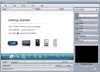 | | Xilisoft
DVD Ripper Ultimate | | Xilisoft
DVD Ripper Ultimate 5 is powerful and easy-to-use DVD ripping software with the
ability of ripping DVD to almost all video and audio formats, such as AVI, MPEG,
WMV, DivX, MP4, H.264, RM, MOV, M4V, XviD, 3GP, MP3, WMA, WAV, RA, M4A, AAC, AC3,
OGG, etc. With its powerful compatibility for iPod, iPhone, PSP, Apple TV etc.,
Xilisoft DVD Ripper Ultimate enables you to rip DVD to various portable media
players supported formats. |
| | | | | | | | | |
|
