| Home
- Software Download -> | | ImTOO
DVD to Picture for Mac | Featured |  | 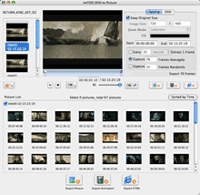 | ImTOO
DVD to Picture for Mac is powerful DVD picture capture software to capture picture
from DVD, and output them as static pictures, DVD GIF, Flash, or HTML. With divers
capture modes, you can capture image in batch or take single snapshot automatically
or manually. It provides a picture list for you to capture picture by frames more
accurately, and preview the captured pictures. - This Mac video to picture
software helps you extract pictures from AVI, MPEG, WMV, DivX, MP4, RM, MOV, XviD,
M4V videos, and save as JPEG, PNG, GIF and BMP image files, GIF and Flash animation,
or HTML page.
- With the flexible capture mode, you can capture pictures
in batches or take single snapshot directly. ImTOO Video to Picture for Mac also
provides a picture list to preview the pictures captured from video files.
- More
functions are offered to colorize your picture capture, for example, customize
output image size, and add several videos to extract pictures simultaneously.
|
| File
Size:
Version: | 10.76
MB
1.0.28 |
| |
| ImTOO DVD to Picture for Mac is popular DVD
picture capture software to capture picture from DVD like DVD-Video and DVD folder,
and output them as static pictures, DVD GIF, Flash, or HTML page.
With the
flexible capture modes, you can capture image in batch or take single snapshot
automatically or manually. This DVD to picture Mac software provides a picture
list for you to capture picture by frames more accurately, and preview the captured
pictures.
*Key Features*
1. Three batch capture methods- You can
extract at fixed interval, grab averagely, or capture randomly.
2. Take single
snapshot-Capture DVD picture to the picture list for preview, or export the picture
directly.
3. Choose the exact pictures by frames-Choose your favorite pictures
by capturing DVD image every 10/20/40 frames in the frame list.
4. Flexible
batch processing-Support adding several sources to output captured DVD picture
directly and simultaneously, or capture pictures from each and display them in
group by source in the picture list to export.
5. Optional output mode-In the
picture list, you can optionally output pictures captured from different sources
respectively, or choose all pictures in need from different sources to output
as a single animation file or HTML page.
6. Capture frames from any segment-Set
the start time and end time of the DVD or drag the time slider to choose any segment
for batch capture.
7. Various webpage settings-Such as black and white webpage
template, picture formats like JPEG, PNG, and thumbnail size.
8. Built-in
DVD player-A DVD player is built-in for you to preview the DVD.
9. Excellent
picture quality close to the original.
ImTOO Software Studio is one of
the pioneers in DVD, video and audio software development.We endeavor to develop
most easy-to-use, steady and detail-focused software products. |
| | | DVD
Picture | DVD GIF | Capture
Picture From DVD | | DVD To JPEG | | |
|
| | | | RegNow
Secure Ordering - 100% Secure Purchase | | Regnow
Help - Shopper Support | The order process
is protected through a secure connection.Your personal data is encrypted and cannot
be accessed by a third party.
We do not record your credit card information. |
| You can select the payment type such as credit card, switch/solo,
bank/wire transfer, check, cash. |  |
|
| |
DVD
Picture, DVD GIF, Capture Picture From DVD, DVD To JPEG |
| |
| |
| | Spotlight |  | | Xilisoft
DVD Ripper Ultimate for Mac | | Xilisoft
DVD Ripper Ultimate for Mac - As versatile DVD rip
software for Mac users, Xilisoft DVD Ripper Ultimate for Mac serves you with the
high speed to rip DVD to almost all video and audio formats like AVI, MPEG, WMV,
DivX, MP4, H.264/AVC, MP3, WAV, WMA for enjoying them on iPod, iPhone, PSP, PS3,
3GP phone and other MP4/MP3 players. Also you can capture DVD pictures in batches,
clip and merge files, adjust subtitle and effect, crop video size and add watermark. |
| | | | | | | | | |
|
