| Home
- Software Download -> DVD
to iPad | ImTOO DVD to iPad Converter | Featured |  | 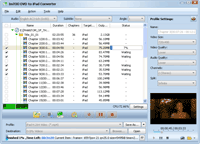 | ImTOO
DVD to iPad Converter is an easy-to-use and powerful DVD to iPad Converter. The
DVD to iPad ripper can rip DVD to iPad MP4, H.264 videos with different resolutions
for watching DVD movies on your iPad. Apart from converting DVD to iPad videos,
it can also extract audio from DVD and save as MP3, AAC and M4A audios. - A
perfect DVD to iPad Converter lets you watch DVD movies on iPad.
- Rip
and convert DVD to iPad H.264, MPEG-4, MP4 movie.
- Extract and convert
audio from DVDs to MP3, AAC, M4A audios.
- Split DVD titles/chapters
and convert any DVD movie segment.
- Capture video frames.
- Specify
output file size.
- Adjust conversion parameters.
- Multi-core
CPU supported.
|
| File
Size:
Version: | 20.35
MB
5.0.64 |
| |
| ImTOO DVD to iPad Converter helps iPad users
to convert home DVD or commercial DVD to iPad supporting formats including MPEG-4,
H.264, MP3, AAC and M4A for playing DVD movies on your iPad. The DVD to iPad converter
allows you to split file, customize the output file size, preview DVD movies,
adjust parameters, and capture frames.
1.Rip and convert DVD to iPad H.264/MP4
videos with different resolutions (1280*720, 720*480, 640*480).
2.Extract audios
from DVD and convert DVD to iPad audios: MP3, AAC and M4A.
3.Take advantage
of your multi-core processor and provide high ripping speed for ripping DVD to
iPad videos.
4.Convert two or more files to iPad videos in batches at once
with only one click.
5. Show DVD disc info automatically, such as director,
actors/actresses, film name, studio.
6.Rip only one or several titles/chapters,
or the entire DVD movie, or just convert a segment with selectable subtitle and
audio.
7.Automatically split one file into several iPad video file in smaller
size with suitable split time or split length.
8.Both beginners and veterans
can adjust such parameters as bit rate, frame rate, sample rate and channel.
9.Allows
you to convert one file into several iPad videos in the different or the same
format by adding multiple profiles for the original.
10.To define the output
file size, enter the file size in Bitrate Calculator and the bit rate will be
computed at once.
11.Choose one of post-task actions and the application will
auto perform the selected one when the conversion is complete.
12.The DVD to
iPad converter can be run in the background to finish the conversion and consume
less resource.
13.Snapshot means you can capture frames and save them as your
own pictures in JPG, GIF, BMP or PNG format. |
| | | DVD
To IPad Converter | Rip Dvd To Ipad | Ipad
Movie Converter | | Convert Dvd To Ipad | | |
|
| | | | RegNow
Secure Ordering - 100% Secure Purchase | | Regnow
Help - Shopper Support | The order process
is protected through a secure connection.Your personal data is encrypted and cannot
be accessed by a third party.
We do not record your credit card information. |
| You can select the payment type such as credit card, switch/solo,
bank/wire transfer, check, cash. |  |
|
| |
DVD
To IPad Converter , Rip Dvd To Ipad , Ipad Movie Converter , Convert Dvd To Ipad |
| |
| |
| | Spotlight | 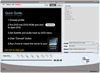 | | Cucusoft
DVD to iPad Converter | | Cucusoft DVD to
iPad Converter - is the easiest-to-use and fastest DVD to iPad converter for Apple
iPad movie and iPad video. It can convert almost any kind of DVD to iPad movie
or iPad video format. It is also a powerful DVD to iPad converter with a conversion
speed that is much faster than real-time. With this converter, you can use your
iPad as a portable DVD player and enjoy your favorite DVDs on your iPad. |
| | | | | | | | | |
|
