| Home
- Software Download -> FLV to MOV | | ImTOO
FLV to MOV Converter | Featured |  |  | ImTOO
FLV to MOV Converter is a professional FLV to MOV converter which can convert
Flash FLV files to MOV videos with high speed and excellent quality. The FLV to
MOV converter is not only a video converter but also a picture to video converter
to convert JPG, PNG, GIF, BMP pictures to MOV videos. - ImTOO FLV to
MOV Converter can perfectly convert Flash video files downloaded from Internet
like YouTube, FLV, to QuickTime MOV video that you can free to play on QuickTime
Player.
- Besides converting FLV to MOV video, ImTOO FLV to MOV Converter
supports picture to MOV conversion, such as converting JPG, PNG, GIF, BMP pictures
to MOV video.
ImTOO FLV to MOV Converter is the ideal solution for
FLV file editing. With it, you can capture pictures, split file, select any video
clip to convert, preview the original and the output video, and customize output
settings.
|
| File
Size:
Version: | 15.23
MB
5.1.26 |
| |
| With ImTOO FLV to MOV Converter, you can
convert Flash FLV to QuickTime MOV video from your hard disk and share your favorite
videos on QuickTime player or other supported devices. Besides converting Flash
FLV video, the FLV to MOV converter can also create MOV videos from your digital
photos in any popular formats including JPG, PNG, GIF, BMP.
1.Convert
YouTube FLV video to MOV video and convert Flash FLV video to QuickTime MOV video.
2.Your
digital photo album including party, wedding, birthday, all can be converted to
MOV video for continuous watching with QuickTime Player.
3.With the support
for multi-core CPU, all the conversion can be finished with a few minutes in high
speed.
4.The FLV to MOV converter supports batch conversion, which allows you
to load many Flash FLV files and convert them to MOV one time.
5. File split
feature enables you to split a Flash FLV file into several clips according to
the split time or duration you specify.
6. Allow you to select any video clip
from the original FLV file to convert with the customized start time and duration.
7.
Provide adjustable output settings, such as bit rate, sample rate, frame rate,
resolution, codec and quality.
8. 'Add Profiles' function helps you output
many MOV files one time for only one FLV video.
9. Use the Bitrate Calculator
to obtain a desired file size. Just input the file size and it will give you the
resulting bit rate.
10. The program will auto process the after-done action
you choose. So you have no need to wait around you PC.
11. The FLV to MOV converter
allows you to finish the conversion task in the background. So you can use other
programs at the same time.
12. Snapshot option helps you capture movie images
you like while previewing video and save to JPG, PNG, GIF and BMP files.
|
| | | Flv
To Mov | Flv To Mov Converter | Convert
Flv To Mov | | Convert Flv To Quicktime | | |
|
| | | | RegNow
Secure Ordering - 100% Secure Purchase | | Regnow
Help - Shopper Support | The order process
is protected through a secure connection.Your personal data is encrypted and cannot
be accessed by a third party.
We do not record your credit card information. |
| You can select the payment type such as credit card, switch/solo,
bank/wire transfer, check, cash. |  |
|
| |
Flv
To Mov, Flv To Mov Converter, Convert Flv To Mov, Convert Flv To Quicktime |
| |
| |
| | Spotlight | 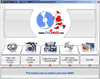 | | DVD
Santa | | DVD Santa is an All-in-One software
that lets you copy, create, convert and burn your DVD movies. It can copy 9GB
double layer DVD movies into a 4.7GB DVD-R disc, can turn your photos into DVD
movies with Hollywood style motion effects, can convert other video formats(avi,
wmv, vob, asf, DivX, Mpeg,...) into DVD video, can transfer miniDV camcorder tapes
directly to DVD video. dvdSanta is extremely easy to use, fast and powerful. |
| | | | | | | | | |
|
