| Home
- Software Download -> MOV
to FLV | | ImTOO MOV to FLV Converter | Featured |  |  | ImTOO
MOV to FLV Converter converts QuickTime MOV files to Flash FLV formats. In addition
to converting FLV videos, it also converts pictures (JPG, PNG, GIF, and BMP) into
Flash FLV files. This software converts in dual-core or multi-core CPU ĘC meaning
it converts in fast speed, while maintaining high audio and video quality. - ImTOO
MOV to FLV Converter is a professional MOV to FLV converter, which can efficiently
convert Quick Time MOV video to FLV video with excellent sound and image quality.
- The MOV to FLV converter acts as a picture to video converter. It offers
an easy way to convert JPG, GIF, PNG and BMP pictures to FLV videos.
- With
ImTOO MOV to FLV Converter, you are capable to directly convert any MOV clips,
split a MOV file, customize file size, and adjust parameters. Free download MOV
to FLV converter to enrich your enjoyment.
|
| File
Size:
Version: | 15.21
MB
5.1.26 |
| |
| ImTOO MOV to FLV Converter is made especially
to convert QuickTime video formats into Flash FLV video formats, in fast speed
while maintaining high audio and video quality. Apart from video conversion, the
converter turns your pictures (JPG, PNG, GIF, and BMP) to Flash FLV videos.
Key
features:
1. ImTOO MOV to FLV Converter converts QuickTime MOV video files
into Flash FLV formats while still preserving high audio and video quality.
2.
Converts pictures (JPG, PNG, GIF, and BMP) to Flash Video files (FLV).
3. Supporting
dual-core and multi-core CPU, it converts in the highest speed without affecting
the audio and video quality.
4. Convert multiple files at one time in batches.
5.
Split a single MOV file into several clips in smaller size by user-defined split
time or file size.
6. Certain segment can be converted by specifying the start
time and duration.
7. To get the best output quality, manually set file parameters
such as bit rate, frame rate, codec, resolution and others.
8. Output several
FLV files from one source MOV file by adding multiple profiles.
9. Compute
the output file size with the built-in bit rate calculator.
10. Set action
after conversion is done to save time: hibernate, exit, standby or shut down.
11.
Run the conversion in the background while doing other things on your computer
to multitask.
12. Snapshot option helps you capture movie stills and saving
it as a picture file.
? |
| | | MOV
To FLV Converter | Convert Mov To Flv | Convert
QuickTime To Flv | | QuickTime To Flv Converter | | |
|
| | | | RegNow
Secure Ordering - 100% Secure Purchase | | Regnow
Help - Shopper Support | The order process
is protected through a secure connection.Your personal data is encrypted and cannot
be accessed by a third party.
We do not record your credit card information. |
| You can select the payment type such as credit card, switch/solo,
bank/wire transfer, check, cash. |  |
|
| |
MOV
To FLV Converter, Convert Mov To Flv, Convert QuickTime To Flv, QuickTime To Flv
Converter |
| |
| |
| | Spotlight | 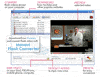 | | Movavi
Flash Converter | | Movavi Flash Converter - the
ideal tool for downloading video from YouTube, Google and other popular video-sharing
websites and converting Flash (.flv) videos to any format for any device. With
Movavi Flash Converter you can save Flash video to your iPod, PSP, iPhone or any
other cellphone, computer...the list is almost endless. |
| | | | | | | | | |
|
