| Home
- Software Download -> Rmvb to AVI | Rmvb
to DivX | Rmvb to MPEG | Rmvb
to WMV | | ImTOO RMVB Converter | Featured |  |  | ImTOO
RMVB Converter is an easy-to-use but multifunctional RM/RMVB to AVI video converter
and RMVB to MPEG converter tool, which can convert RMVB to AVI, MPEG, DivX, WMV
videos, extract RA audio from RMVB video and create video file from pictures.
You can split/trim video file, customize the output file size and set various
parameters to get the file you want at high speed in batch-processing and multithreading
mode. ImTOO RMVB Converter is an easy-to-use but multifunctional RM/RMVB
to AVI video converter and RMVB to MPEG converter tool, which can convert RMVB
to AVI, MPEG, DivX, WMV videos, extract RA audio from RMVB video and create video
file from pictures. You can split/trim video file, customize the output file size
and set various parameters to get the file you want at high speed in batch-processing
and multithreading mode. |
| File
Size:
Version: | 15.23
MB
5.1.26 |
| |
| Key features:
1.Supported input formats
include RMVB, RM, FLV, MKV, MPG, MPEG, MPA, DAT, VOB, MP4, WMV, and ASF.
2.Support
output formats include RA, AVI, DivX, MP4, MPEG1, MPEG2, MPEG4/H.264, VOB, XviD,
WMV, 3GPP, and 3GPP2.
3.Make pictures (JPG, PNG, GIF, BMP) into any supported
video file.
4.Processing each task on multi-core makes the whole conversion
faster and more efficient. More cores mean higher speed.
5.Batch conversion
and multithreading are supported.
6.Specify the start time and duration of
the segment you want to extract it from source file.
7.Split a large file
into several ones by predefined or self-defined split time or size.
8.Enter
the output file size you want in the Bitrate Calculator tool and get corresponding
video bit rate instantly.
9.Convert one file to multiple files with the same
content but different formats at one time. This saves time greatly.
10.A variety
of profile parameters can be adjusted like quality, resolution, bit rate, codec,
and so on. You can save the modified parameters as a new profile of your own.
11.Run the program in the background during conversion to spare CPU resource
for other running applications.
12.Set the after done action as quit, shut
down, hibernate or standby, to let the program perform this action automatically
after finishing all the conversions.
13.Check for software updates automatically
and periodically.
14.Preview any input file before conversion and take a snapshot
of favorite video images anytime during preview. |
| | | Rmvb
Converter | Convert Rmvb To Avi | Rmvb
To Avi Converter | | Rmvb To Mp4 | Convert
Rmvb To Mp4 | |
|
| | | | RegNow
Secure Ordering - 100% Secure Purchase | | Regnow
Help - Shopper Support | The order process
is protected through a secure connection.Your personal data is encrypted and cannot
be accessed by a third party.
We do not record your credit card information. |
| You can select the payment type such as credit card, switch/solo,
bank/wire transfer, check, cash. |  |
|
| |
Rmvb
Converter, Convert Rmvb To Avi, Rmvb To Avi Converter, Rmvb To Mp4, Convert Rmvb
To Mp4 |
| |
| |
| | Spotlight | 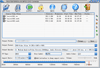 | | Allok
MPEG4 Converter | | Allok MPEG4 Converter is a
powerful and handy video converter which helps you convert all popular video/movie
to MPEG4 format. The MPEG4 Converter converts video files for your portable media
player (MP4 player), iPod, Apple TV, PSP, PS3, Zune, Xbox 360, Cellular Phone,
Pocket PC, Palm etc .DivX, XviD, AVI, WMV, MPG, MPEG, MP4, M4V, FLV, 3GP, ASF,
RM, RMVB, MOV, MOD, ASX, MKV, OGM, SVCD, VCD, VOB to MPEG4 Video format. |
| | | | | | | | | |
|
