| Home
- Software Download -> MIDI
Creator | | MIDI Maestro | Featured |  | | MIDI
Maestro is music software designed for use by amateur and professional music directors,
conductors, and musicians in live musical theater and similar musical accompaniment
situations (such as worship bands, techno bands, karaoke, and solo-guitar backup).
Dynamic, intuitive performance control is combined with powerful sequencing and
editing capabilities.- Pentium or Celeron 233 or better
- 32 MB of RAM
or more
- An 800x600, 16 bit (65536) color display or better
- Any installed
and properly configured sound card and speakers
|
| File
Size:
version: | 15.0
MB
7.00 |
| |
|
|
| 1. Cue to cue performance with support for vamps,
caesuras, fermatas, skips and cola voce sections (where the conductor follows
a soloist)
2. Work with sets or individual songs; arrange your cues and markers
in a tree layout
3. High-performance timing and quick response for real-time
action
4. Adjust tempos on the fly in multiple ways
5. Skip or repeat measures
as needed during performance
6. Immediately jump to any song or marker in
a set
7. Large format beat readout, with color emphasis on beat 1
8. Click
track for live percussionists
9. Support for external control of software
features via MIDI keyboard, pedals, etc.
10. Tempo and clip maps provide what
you need to see during a performance
11. Other views include lead-sheet, event
list, piano-roll, staff, velocity, controllers (pitch wheel, effects, etc), faders,
time, and karaoke (bouncing-ball or power-point style)
12. Apply your own
numbering (and lettering) to measures
13. Full set of MIDI editing tools including
quantization and transposition
14. Select, insert, delete, copy, cut, paste
sections of "time" for simple splicing
15. Record and playback multiple
waveform audio tracks; ASIO drivers supported
16. The WaveMaker converts MIDI
directly to WAV or WMA format (Windows Media) format for producing CDs or website
audio
Split/Mix/Resample/Filter audio tracks. Full support for DirectShow
(Sonic Foundry and CFX, for example) filters.
17. Support for VSTi synthesizers
such as GPO, EastWest, Receptor, SampleTank, etc.
18. Easy to use drag and
drop "object" style interface
19. Easily change common track properties:
patch, volume, balance, key, velocity offset, and timing offsets
20. Uses
standard MIDI file formats for easy data exchange with other software (format
0 or 1); Import RSD (Roland Sound) files
21. Synthesizer database contains
synthesizer properties, patch names, and percussion note schemas
22. MTC and
MIDI Clock synchronization
23. Continuous improvement and revision--with frequent
free update releases
24. A reasonable price with a 15-day free trial |
| | | | | RegNow
Secure Ordering - 100% Secure Purchase | | Regnow
Help - Shopper Support | The order process
is protected through a secure connection.Your personal data is encrypted and cannot
be accessed by a third party.
We do not record your credit card information. | | You
can select the payment type such as credit card, switch/solo, bank/wire transfer,
check, cash. |  |
|
| |
MIDI
Maker,MIDI Creator,MIDI Editor,MIDI Maestro,Misic Editor,Sound Editor |
| |
| |
| | Spotlight | 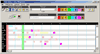 | | Midi
Maker | Midi Maker - Create professional
music files with hundreds of instruments and a simple yet intuitive interface!
Midi Maker is a powerful yet simple application that will enable the creation
of professional grade midi files. The large array of available features and extreme
ease of use will make building scores in the compact midi format a small task
for anyone of any skill level. Add this gem to your collection of composition
software today! |
| | | | | | | Spotlight | 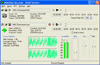 | | Midi2Wav
Recorder | Midi2Wav Recorder is a program with
the ability to convert MIDI to WAV files and MIDI to MP3. Two of the most common
questions about MIDI conversion are "How can I convert MIDI to MP3?"
and "Can I make a music CD from MIDI files?"
Both are possible,
but the MIDI files must first be converted to WAV files. The resulting WAV files
can then be burned to an audio CD using any CD recording program, or converted
to MP3 files. Remember that WAV files are quite large, so after you have burned
your CD or made your MP3 files, delete the WAV files to save space on your hard
drive. |
| | | | | | | Tips | | What
is MIDI ? | | MIDI = Musical Instrument Digital Interface
audio standardized hardware parameters set under MPC standards for MIDI interfaces
that connect electronic keyboards, synthesizers, and related devices to computers.
Musicians may record music into computer (MIDI) files that require much less storage
space than WAV files that contain complete files of digitized sounds. A MIDI file
does not contain digitized sound. Instead, such a file contains the information
needed to play such sounds from a MIDI-compatible device. Music files may be played
back (somewhat analogous to the old player pianos) on the MIDI. MIDI sound files
are generally of higher quality than their WAV audio files that play on computers
without MIDI interfaces. The MIDI is extremely popular among composers and arrangers
of music who want to utilize computer aids in their tasks. The mff and mid MIDI
file formats are popular file extensions for MIDI files that will run on most
PC computers. |
| | | | Spotlight |  | | Sound
Recorder | | Sound Recorder turn your computer
into complete audio recording studio. You can record sound from internal or external
source into MP3/OGG/WMA/WAV/APE format sound file directly without costing any
other disk space. i-Sound WMA/MP3 Recorder allows you to record sound without
running out of memory as long as there's enough disk space. With VOX feature program
can become ideal solution for amateur radio operators(HAM Radio). You can decode
any exotic audio file! Simple play this file and record it with i-Sound Recorder
to MP3,OGG,WMA,WAV or APE format. i-Sound WMA/MP3 Recorder have simple and intuitive
interface with transparency effects. Sound quality of the recordings remains excellent. |
| | | |
|
