| Home
- Software Download -> Video
to Mobile Phone | Video
to 3GP | | MovieSoft Video to 3GP Converter | Featured |  |  | Video
to 3GP Converter can quickly convert batches of popular video files to 3gp formats
to be played on your mobile phones, such as Rmvb, Avi, MPEG, MPG, Xvid, svcd,
DVD, Rm, VOB, MP4, MOV, divx, flv, h-264, vcd, ASF, WMV, etc. And we have provided
dozens of codec for most popular cell phone, such as Motorola, Samsung, BlackBerry,
HTC, LG, Sony Ericsson, Nokia, Simense, Pansonic, Sanyo, NEC, iPhone, GPhone and
so on. |
| File
Size:
Version: | 18.19
MB
1.011 |
| |
|
Video to 3GP Converter is a easy to
use 3GP converting tool for mobile phone users. Video to 3GP Converter can quickly
convert batches of popular video files to 3gp formats to be played on your mobile
phones, such as Rmvb, Avi, MPEG, MPG, Xvid, svcd, DVD, Rm, VOB, MP4, MOV, divx,
flv, h-264, vcd, ASF, WMV, etc. And we have provided dozens of codec for most
popular cell phone, such as Motorola, Samsung, BlackBerry, HTC, LG, Sony Ericsson,
Nokia, Simense, Pansonic, Sanyo, NEC, iPhone, GPhone and so on.
With MovieSoft
Video to 3GP Converter you can enjoy your favorite video / movies on your cell
phones, you do not need to know what format is your video file, drag and drop
files to the software, then press convert button.
Software Features:
1. Support all popular video formats
The intput files support all popular
video formats, whatever input files you have.
2. Very easy to use
Only
two clicks are enough to convert any Video files to 3GP video format.
3.
Fast conversion speed
Provide >200% speed to convert video files to 3GP video
format beyond your imagination.
4. Automatic conversion
The program
will convert input files one by one and turn off computer when done without your
click.
5. Personalized film editing
You can set the start time and
end time for converting to change the length of the output 3GP video file, and
add overlay to your video files.
6. Play back video before, in, and after
conversion
Play back video is supported, you can preview the input files before
conversion.
7. Auto File name creator
If the output file already exists
in the output directory, the program will rename to a new file name for output
file avoid overwriting a existing file.
8. Flexible Setting
Most functions
can be called up with a simple mouse click.
9. Free Upgrades
Registered
users receive free upgrades and support for life.
|
| | | Video
To 3GP | Video To 3GP MPEG-4 | Video
To 3GP H.263 | | Video To H.263 | Video
To MPEG-4 | MPG To 3GP H.263 | | AVI
To 3GP MP4 | DV To 3GP | RMVB
To 3GP H.263 | | RM To 3GP | MPEG2
To 3GP | 3g2 To 3GP | | WMV
To 3GP | MOV To 3GP H.263 | MPEG
To 3GP | | DivX To 3GP | | |
|
| | | | RegNow
Secure Ordering - 100% Secure Purchase | | Regnow
Help - Shopper Support | The order process
is protected through a secure connection.Your personal data is encrypted and cannot
be accessed by a third party.
We do not record your credit card information. |
| You can select the payment type such as credit card, switch/solo,
bank/wire transfer, check, cash. |  |
|
| |
Video
To 3GP, Video To 3GP MPEG-4, Video To 3GP H.263, Video To H.263, Video To MPEG-4,
MPG To 3GP H.263, AVI To 3GP MP4, DV To 3GP, RMVB To 3GP H.263, RM To 3GP, MPEG2
To 3GP, 3g2 To 3GP, WMV To 3GP |
| |
| |
| | Spotlight |  | | WinAVI
iPod/PSP/3GP/MP4 Video Converter | | WinAVI iPod/PSP/3GP/MP4
Video Converter is software for MP4/3GP file conversion of portable video device
such as iPod/PSP, It can convert almost all video formats, for e.g., DivX, XviD,
MOV, rm, rmvb, MPEG, VOB, DVD, WMV, AVI to iPod/PSP or other portable video device,
MP4 player or smart phone. It has an unmatchable speed and high quality. And it
supports transport your video files to your iPod/PSP directly. |
| | | | | | | Spotlight | 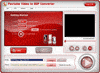 | | Pavtube
Video to 3GP Converter | | Pavtube Video to 3GP
Converter is a professional conversion tool, which can convert most videos to
3GP, 3G2, MP3 and AAC file with wonderful quality and fast speed. It has the powerful
function including cropping and trimming videos, adjusting advanced settings,
merging multiple videos and getting thumbnails from playing videos. In addition,
the interface is so easy that you can operate it freely for the first time. |
| | | |
|
