| Home
- Software Download -> MP3
to MIDI | Audio to MIDI | Audio
To MIDI
| Editor's Choice |  | 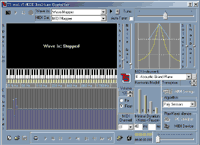 | Audio
To MIDI creates MIDI sequences from WAV/MP3/CD tracks, also in realtime. Audio
To MIDI performs automated recognition of polyphonic music, stored in MP1,
MP2, MP3, MPP,MPA, AIF, SND, AU, WAVE formats as well as audio CD tracks.
In real-time mode it instantly converts music coming through the microphone or
line input of your computer into a MIDI
sequence.
Recognizing
pre-recorded music allows converting digital sound to MIDI format. MIDI file takes
hundreds times less space than any digital sound format, which allows you to use
it as a melody for your web page or make a preview of your mp3 Internet music
collection. As MIDI file is, in fact, a layout of music, you can change its arrangement
in contrast to digital sound. Instruments, number of voices or melody itself can
be easily modified using any third-party score editor, which allows creating remixes,
variations and printing musical notation. You may even put the melody in your
mobile phone! | File
Size:
version: | 0.6MB
5.30 |
| |
On-fly recognition is a process performed in real-time, without
noticeable delay. Detected notes
can be either recorded or played in real
time, or both. Thus you can change instruments in
real-time, for example,
play the guitar and get piano sound. Audio To MIDI provides four different
note detection algorithms. A number of filtering options
allows to leave aside
odd notes. Monophonic methods provide recognition of one (the loudest) voice
in melody but with great accuracy. Polyphonic method transcribes several voices. Audio
To MIDI converts digitized music into MIDI sequences - and unlike other programs
it CAN process polyphonic music (that is having many tones or voices). What takes
several hours of hard work even for a well-trained musician will be a matter of
some few minutes for TS-AudioToMIDI. TS-AudioToMIDI can operate in two recognition
modes: off-line and real-time.
In off-line mode Audio To MIDI creates
MIDI sequences from input files (like mp3s or audio CD tracks). This gives you
numerous possibilities: - upload your favorite melody to your web page
- play it on your cell phone
- use it in your MIDI instrument for training
or for background
- use it in a MIDI editor (and thus print your MIDI files
as musical notation)
- make a preview of your mp3 collection (saves traffic
on your web site)
In real-time mode Audio To MIDI instantly converts
music coming through microphone or line input of your computer into a MIDI sequence.
Think of this mode as a powerful music processor, which allows some non-MIDI instrument
(like a guitar) to sound as a violin or a piano or whatever instrument you've
got in your MIDI synthesizer. |
| | Most
significant features of Audio To MIDI are: - Both Monophonic and polyphonic
recognition modes, four recognition algorithms.
- Both real-time and pre-recorded
modes of sound recognition are possible.
- Manual and auto tuning to correct
possible audio signal frequency deviation from the standard note frequencies.
- Many possible input file formats, including mp3 and CD-Tracks.
- Real-time
Spectrum window controlled by Graphical Equalizer.
- Sensor selectivity and
sharpness controls with graphic representation are provided.
- Graphic Harmonic
Model control, setting up first four harmonics of recognized instrument.
- Note
duration filter allowing to ignore accidental short notes when recording to the
built-in sequencer.
- Output note filter, allowing to ignore notes of pre-set
loftiness with ability to select note interval and/or presumed key.
- Resulting
MIDI signal transposition possible.
- Ability to save settings both combined
into one file and separately for each control.
|
|
| | | Audio
to MIDI | MP3 to MIDI | WAV
to MIDI | | CD to MIDI | MP2
to MIDI | MP1 to MIDI | | MPP to MIDI | MPA
to MIDI | AIF to MIDI | | SND to MIDI | AU
to MIDI | WAVE to MIDI | | Audio
to MID | MP3 to MID | WAV
to MID | | CD to MID | MP2
to MID | MP1 to MID | | MPP to MID | MPA
to MID | AIF to MID | | SND to MID | AU
to MID | WAVE to MID |
|
| | | | RegNow
Secure Ordering - 100% Secure Purchase | | Regnow
Help - Shopper Support | The order process
is protected through a secure connection.Your personal data is encrypted and cannot
be accessed by a third party.
We do not record your credit card information. | | You
can select the payment type such as credit card, switch/solo, bank/wire transfer,
check, cash. |  |
|
| |
Audio
to MIDI,MP3 to MIDI,WAV to MIDI,CD to MIDI,MP2 to MIDI,MP1 to MIDI,MPP to MIDI,MPA
to MIDI,AIF to MIDI,SND to MIDI,AU to MIDI,WAVE to MIDI,Audio to MID,MP3 to MID,WAV
to MID,CD to MID,MP2 to MID,MP1 to MID,MPP to MID,MPA to MID,AIF to MID,SND to
MID,AU to MID,WAVE to MID |
| |
| |
| | Spotlight | 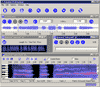 | | 7Canaries
Professional | | 7Canaries Professional retrieve
music score from audio record. It takes standard WAVE file as input, then processes
it and outputs standard MIDI file. Beside the most of competitors, it allows to
get several voices (up to 9). The program works with pre-recorded file, and there
are user-adjustable parameters to enhance the quality of conversion. 7Canaries
Professional contains interactive VisiNote Editor(tm),
which is absent in 7Canaries Standard. |
| | | | | | | | | | Spotlight |  | | iPhone
Software Suite | | iPhone Software Suite -
Including DVD to iPhone Converter, iPhone Video Converter, iPhone Ringtone Maker
and iPhone Transfer, ImTOO iPhone Software Suite can help iPhone fans easily rip
DVD to iPhone MP4 video and MP3/M4A/WAV music, convert almost all video/audio
files to iPhone MP4 videos, MP3/M4A/WAV audios or M4R ringtones, and transfer
files from PC to iPhone, and even backup iPhone files from iPhone to PC and iPhone
to iTunes. |
| | | |
|
