| Home
- Software Download -> iPhone
Tools | | Tansee iPhone Transfer SMS | Featured |  |  | Tansee
iPhone Transfer SMS can provide you: - Backup SMS in iPhone to computer before
iPhone reject receiving new SMS. - View and Manage old iPhone SMS in your computer.
- View SMS in Text file format (.txt file) or ANTS file format (.ants file) on
PC. - Password protection support (ANTS file only). With secure Tansee online
store, you can process your order safely. We accept Credit Card, PayPal, Bank/Wire
Transfer, Check/Money Order, Invoice... You can immediately get the keycode after
purchase automatically. Tansee products can run on almost all the windows
operating systems: Windows 98, Windows 2000, Windows XP, Windows 2003,Windows
Vista. Quick Email Support! Tansee has established two support teams for
building a fast response to customs. Any questions, email to support Team 1 or
support Team 2, we will answer your e-mail within 24 hours all year round! Upgrade
Free! Tansee's product will upgrade with iPhone synchronizing, prepare for the
next generation iPhone! Just one time fee, you can copy SMS in next generation
iPhone. We now support iPhone , iPhone 3G , iPhone 3G S. |
| File
Size:
Version: | 1.67
MB
1.0.0.0 |
| |
| Tansee iPhone Transfer SMS can provide you:
- Backup SMS in iPhone to computer before iPhone reject receiving new
SMS.
- View and Manage old iPhone SMS in your computer.
- View
SMS in Text file format (.txt file), ANTS file format (.ants file), MHT file format
(.mht file)on PC.
- Password protection support (ANTS file only).
-
Edit SMS (ANTS file only).
- Print SMS (MHT file print by IE).
All
iPhone users can't backup the SMS to anywhere until the SMS box is full, then
you have to delete all of them to prevent iPhone rejecting new SMS receiving.
With Tansee iPhone Transfer, you can transfer the iPhone SMS to computer as a
txt file or a ANTS file before the event above
happens. Before the transfer, you can choose to transfer from all contacts or
a single contact, further more, you can choose transfer the SMS to a TXT file
or a ANTS file. In ANTS file condition, you can protect the file with a password
to keep your privacy. From now on ANTS file support edit feature just the
same operation process as the SMS edit on iPhone. If you want print iPhone
SMS, you can choose MHT file format, then open the file by Internet Explorer,
print it just like shown on iPhone! No more words, please watch how
to backup iPhone SMS to computer, a step by step guide or process
the order.
|
| | | Iphone
SMS To Computer | Backup SMS In IPhone | Manage
IPhone SMS | | IPhone SMS | Copy
IPhone SMS | IPhone Transfer SMS | | IPhone
To PC | Tansee | |
|
| | | | RegNow
Secure Ordering - 100% Secure Purchase | | Regnow
Help - Shopper Support | The order process
is protected through a secure connection.Your personal data is encrypted and cannot
be accessed by a third party.
We do not record your credit card information. |
| You can select the payment type such as credit card, switch/solo,
bank/wire transfer, check, cash. |  |
|
| |
Iphone
SMS To Computer,Backup SMS In IPhone,Manage IPhone SMS, IPhone SMS,Copy IPhone
SMS, IPhone Transfer SMS, IPhone To PC,Tansee |
| |
| |
| | Spotlight | 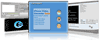 | | Cucusoft
iPhone Video Converter Suite | | Cucusoft iPhone
Video Converter Suite is an all-in-one iPhone video Conversion software solution.
This Suite includes 2 software -- " Cucusoft iPhone Video Converter" and " Cucusoft
DVD to iPhone Converter". So with this iPhone Video Converter Suite, you can convert
both DVD media and video file to iPhone. You can enjoy your favorite DVDs and
video on your iPhone. Now you can get this DVD to iPhone Converter Suite at a
very competitive price! |
| | | | | | | | | |
|
