| Home
- Software Download -> Video
Editor | | Video Enhancer | Featured |  | 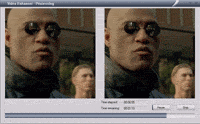 | Video
Enhancer - Increase resolution of your video with Video Super Resolution technique
which delivers unbelievable quality by using information from previous frames.
Now you can convert your SD video to HD! Use hundred of VirtualDub video filters
allowing you to do everything you want with your video: deinterlacing, denoising,
deshaking, color correction, deblocking, sharpening, visual effects etc! Open
any video and re-compress it with any video codec! |
| File
Size:
Version: | 0.50
MB
1.7 |
| |
Video
Enhancer allows you to: - Increase resolution of your video with Video
Super Resolution technique which delivers unbelievable quality by using information
from previous frames, while all the other resize methods use information from
one current frame. Now you can convert your SD video to HD!
- Use hundred
of VirtualDub video filters allowing you to do everything you want with your video
: deinterlacing, denoising, deshaking, color correction, sharpening, visual effects
etc.
Video Enhancer is a lot faster than VirtualDub because all filters and
codecs work simultaneously in separate threads. - Open any video which can
be played on your system and re-compress it with any video codec (DirectShow,
DMO and Video for Windows) installed in your system.
| | 1. Video Super Resolution
Video
Enhancer can convert your video to any resolution with superb quality. Super Resolution
is a technique of increasing images or video resolution. For each processed frame
it uses information not only from this frame but also from other frames. If picture
in your video doesn't change too fast, then information from several frames can
be added to create a picture of a bigger size. No algorithms of ordinary image
resize/resample can provide this quality just because there's not enough information
in one frame. 2. Hundred of filters for video editing
You might
be familiar with VirtualDub - a very powerful video editing application. What
makes it so powerful is its video filters. There is more than a hundred filters
for VirtualDub, you can do absolutely anything with your video with these filters,
possibilities are limitless. But VirtualDub reads only AVI files and works only
with Video for Windows codecs.
Video Enhancer allows you to use most of the
VirtualDub filters (90% now) combining with power to open any video file (AVI,
WMV, MPEG, RM, MOV - see documentation for details) and use any video codec either
Video for Windows and DirectShow. Unlike VirtualDub, in Video Enhancer
all filters, coders and decoders work simultaneously in separate threads. For
example, if you process your video with two filters, then at the time coder compresses
the first frame second filter is already processing second frame, first filter
is processing third frame and decoder decompresses fourth frame. Simple test with
processing DV video with 3 filters and compressing it with XviD showed 1.9 times
higher speed than VirtualDub on Dual Core AMD Opteron. Here is a list of
VirtualDub filters that work well with Video Enhancer. Choose any filters from
that list, download them, unpack and put *.vdf files to "plugins" directory
in the Video Enhancer folder. If you have VirtualDub installed, then Video Enhancer
will find installed filters automatically. In Video Enhancer you can create
chains with any number of VirtualDub and Super Resolution filters. It means you
can filter your video before resizing, after resizing, between or even instead.
;) 3. Convert your video
After you've decided what to
do with your video, you can choose any video codec to compress your output video
to reduce the output file size. Video Enhancer lets you use not only VfW codecs
(like VirtualDub) but also DirectShow and DMO ones, i.e. any video codecs. |
| | | Video
Resolution | Movie Resolution | Video
Super resolution | | Video Increase | Video
Resize | Video Upsample | | Video
Quality | Video Filter | Video
Virtual Dub | | Video Compress | Video
Enhance | Video Deinterlace | | Video
Denoise | | |
|
| | | | RegNow
Secure Ordering - 100% Secure Purchase | | Regnow
Help - Shopper Support | The order process
is protected through a secure connection.Your personal data is encrypted and cannot
be accessed by a third party.
We do not record your credit card information. |
| You can select the payment type such as credit card, switch/solo,
bank/wire transfer, check, cash. |  |
|
| |
Video,
Resolution, Superresolution, Increase, Resize, Upsample, Quality, Filter, VirtualDub,
Compress, Enhance, Deinterlace, Denoise |
| |
| |
| | Spotlight |  | | Xilisoft
Video Editor | | Xilisoft Video Editor is multifunctional
video editing software which contains functions of Video Joiner, Video Splitter
and Video Cutter. With it, you can join multiple video files to one file, split
one file to several segments, select and cut your favorite segments in one file
with excellent quality and high speed. It supports all popular video formats including
AVI, MPEG, MP4, WMV, 3GP, H.264/MPEG-4 AVC, H.264/PSP AVC, MOV, and ASF etc. |
| | | | | | | Spotlight | 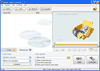 | | Movavi
Video Converter | | Movavi Video Converter is
a simple yet smart and powerful video converter. With Movavi Video Converter,
you can easily convert between all popular video formats, save your video and
DVD for iPod, PSP, Zune or mobile phone, join multiple video files into one, rip
your DVDs and extract soundtracks from your video files. |
| | | |
|
