| Home
- Software Download -> DVD to VCD | DVD
to MPEG | DVD to SVCD | DVD
to AVI | DVD to DivX | DVD
to Xvid | | Amadis DVD Ripper | Featured |  |  | Amadis
DVD Ripper is an powerful and easy DVD ripper application for converting DVDs
to VCD,SVCD,AVI,Divx and Xvid with excellent output quality. It provides a fast
and easy way to copy DVD onto your hard drive with just a few click. Amadis DVD
Ripper supports batch file processing. You can check the chapters or videos you
want to convert and convert them one by one.
Amadis DVD Ripper is an powerful
and easy DVD ripper application for converting DVDs to VCD(MPEG1) ,SVCD(MPEG2),
AVI, and Divx(MPEG4) with excellent output quality.
Amadis DVD Ripper support
DivX, to compress/encode a full-length movie at near DVD-quality that's small
enough to fit on a single CD (A DivX-compressed movie is about 8 to 12 times smaller
than a DVD and ranges from 600 to 750 megabytes).
Amadis DVD Ripper supports
batch file processing. You can check the chapters or videos you want to convert
and convert them one by one. |
| File
Size:
version: | 1.60MB
1.0.3 |
| |
| | System
Requirements | | | - Microsoft
Windows 98/Me/NT/2000/XP/2003 or later version
- DVD-ROM Drive
- 500Mhz or
better CPU
- 128M or more RAM
- Adaptec's ASPI driver for win32 (version 4.71
is recommended) download now
- Divx codec 5.x (highly
recommended) download now
| | | | | | Backup
Your DVD Movies In 3 Easy Steps! | | | 1.
Load DVD or IFO | Insert
the DVD disk into your DVD-ROM drive. You can easily select the DVD root or IFO
files. |
|  | 2.
Setting | Choose
a target video format(AVI/DivX/MPEG), audio track, subtitle language. |
|  | 3.
Copy | Click
the "Start" button to begin
the copying. |
|
| | | | Step1.
Load DVD or IFO | | | Step2:
Setting | | | | Step3:
Start Copying | |
| | | | DVD
to DivX ripper guide | | Step
1: Install Amadis DVD Ripper at first. | | Step
2: Install the third plugin. | | | Please
install ASPI driver, If your
system does not have it installed; | | | Please
install DivX codec, if your
system does not have it installed; |
| | Step
3: Run Amadis DVD Ripper. | | Step
4: Add IFOs | Insert
your DVD disc into the DVD ROM and wait few seconds.
Click "Open DVD" on
"Open IFO " button to
add IFOs to task list.
When you click "Open DVD",
the folder look like: | | | 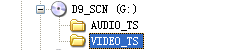 | (Please
select "VIDEO_TS") |
| | | | Step
5: Ripper task select | Following
you need to choose the video clip or chapters for converting
by
checking the check-box. (the default select
all)
(NOTE: When the video is checked, the chapters
don't ripper individually.) | | | | | Step
6: DVD to divX ripper setting | | Select
output format as "AVI (DivX,MPEG4)" in "Quick Setting Panel" . | | | Now
select video codec as "DivX Codec" in "Output Setting Dialog" , then you can click
"Config" button to configure divx codec parameter. | | | | | Setp
7: Start ripping | Now,
let's go, click "Start" button to start converting.
When you want to stop ripping, click "Stop" button. | | | | Video
conversion is really a long time job,the conversion could be 2-3 hours, or 10-20
hours, depending on your system specs,with automatically shutdown feature,you
can just go to sleep ,let your computer do all the jobs and automatically shutdown
when all jobs are done. | | | | Setp
8: Ripper OK |
|
| | 1. Copying DVD to VCD, Encoding to MPEG1
2. Copying DVD to SVCD, Encoding to MPEG2
3. Copying DVD to AVI, DivX, Xvid
and other codec support
4. Great video audio quality to smaller file and
without losing quality, only 10% size
5. Automatically shutdown computer
after long time conversion
6. Supports preview when ripping
7. Easy-to-use
interface and support skin
8. Supports ripping DVD by custom file size
9. Auto-splits output file to several files to fit CD-R
10. Allows you to
select target subtitle and audio track
11. Remove macrovision protection
12. Support protected DVD (Professional only) |
| | | | | RegNow
Secure Ordering - 100% Secure Purchase | | Regnow
Help - Shopper Support | The order process
is protected through a secure connection.Your personal data is encrypted and cannot
be accessed by a third party.
We do not record your credit card information. | | You
can select the payment type such as credit card, switch/solo, bank/wire transfer,
check, cash. |  |
|
| |
DVD
to VCD , DVD to MPEG1 , DVD to SVCD to MPEG2 , DVD to AVI , DVD to DivX , DVD
to Xvid , Protected DVD Ripper , Copying Protected DVD , Ripping Protected DVD |
| |
| |
| | Spotlight | 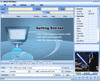 | | Xilisoft
DVD Ripper | | Xilisoft DVD Ripper is powerful,
easy to use DVD ripping software which helps you rip DVD to AVI, MPEG, DivX, VCD,
WMV, ASF, VOB, MP3, WMA and other popular video and audio formats within a few
clicks. The DVD Ripper has many settings you can customize, such as ripping DVD
by custom file size, spliting output file to fit your CD-R, rip DVD any segment,
select target subtitle and audio track, and so on. |
| | | | | | | | | | Spotlight |  | | Aplus
DVD Ripper | | Aplus DVD Ripper is design for
backup your favorite DVD movie to your computer by converting DVD to AVI, DivX,
XviD, VCD, SVCD MPEG1,MPEG2,MPEG4 video files, with almost same quality, but just
only 10% size. Do you like collect classic DVD movies? Have you ever think about
backup your collection to protect your effort? ok! Here comes Aplus DVD Ripper
for you ! from now on, Your original DVDs is safe, and you can enjoy your movies
one million times on your computer, and don't need worry about original DVDs. |
|
|
