| Home
- Software Download -> Sound
Editor | Fx Audio Editor 4
| Featured |  |  | | Whether
you are a serious audiophile or you just want to quickly rip a CD or convert between
digital audio formats, Fx Audio Editor can do the job for you. With Fx Audio
Editor you can visually edit, convert. play and record most sound file formats,
rip CD's and save as WAV, MP2, MP3, VOX, WMA and most other popular audio formats. Add
special sound effects and filters. Slow down those chipmunk voicemail files and
save them so they can be played back with any standard audio player. |
| File
Size:
version: | 14.1MB
4.73 |
| |

Click
on the toolbar icon below to see the functionality. Series
4 has many new filters and effects. - Compress
- Expand
- Envelope
- Chorus
- Add Noise
- Pitch
- Trim
- Reverse
- Resample
| Adjustable
!2 Band Graphic Equalizer. | 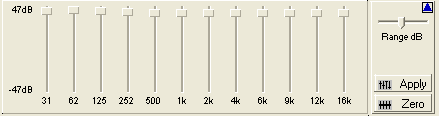 |
Screen
Shots 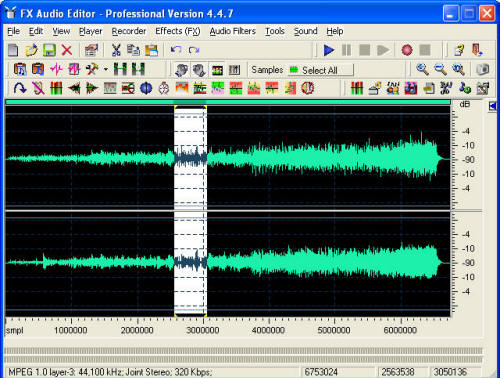
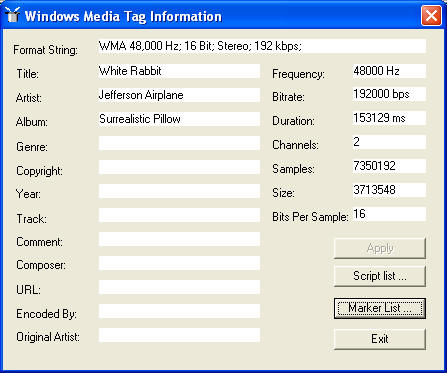
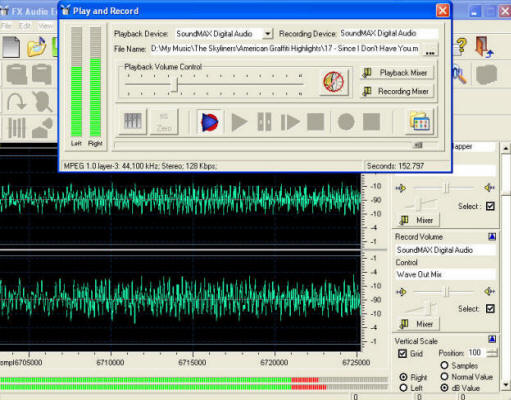
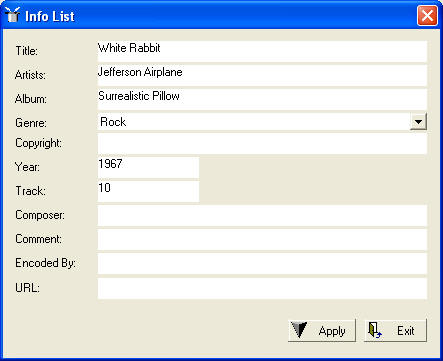
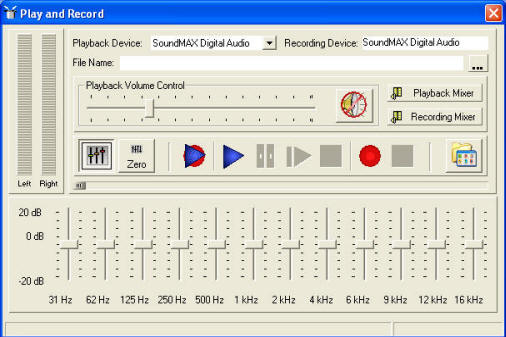
Supported
Output Audio File Types - WAV
- MP2
- MP3 (MPEG Layer-3)
- OGG
(Ogg Vorbis)
- G.721, G.723, G.726
- VOX (Dialogic ADPCM)
- Raw, PCM
- WMA
(Windows Media Audio)
|
| | | | | | RegNow
Secure Ordering - 100% Secure Purchase | | Regnow
Help - Shopper Support | The order process
is protected through a secure connection.Your personal data is encrypted and cannot
be accessed by a third party.
We do not record your credit card information. | | You
can select the payment type such as credit card, switch/solo, bank/wire transfer,
check, cash. |  |
|
| |
Fx
Audio Editor Series 4 , Edit Audio , Sound Editor , Music Editor , Record Sound
, Rip CD , Audio Converter , Sound Converter , Convert Music |
| |
| |
| | Spotlight | 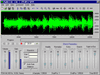 | | Audio
Editor / Sound Recorder | | Audio Editor / Sound
Recorder Edit mp3 and wav formats. Use the sound recorder to create wav
files from tapes, vinyl, microphone, mixing deck etc. Decode MP3 to WAV.
Edit, add effects. Features include:- Auto stop timer - stop recording
after a preset time - handy if you know the length of a song on tape or vinyl.
Apply effects to selected area, zoom in/out, cut/copy/paste/mix, amplify, normalize,
echo, stretch, fade in/out, invert, reverse, null signal, insert silence, three
levels of undo/redo. Create WAV files from tapes, vinyl, microphone, mixing
deck etc. Decode MP3 files to WAV, edit, add effects. |
| | | | | | | Tips | | What
is Broadcasting ? | | Multimedia Broadcasting - The
practice of broadcasting additional non audio content that compliments the audio
broadcast, to digital platforms such as DAB radios or web sites. Typically this
can include text about the audio that is playing, hyperlinks to more information,
pictures and the ability to 'click to buy' the currently playing item. P Squared's
product that allows this to happen is called OCP (Online Content Processor). | | | | What
is Segue ? | | Segue - A segue is term used to describe
the transition from one audio item to the next. This may also be known as a mix
or a cross fade. Segues can be either manual (the presenter does them manually)
or automated (the computer does them automatically). Voice Tracking - Voice
Tracking is a radio industry term for the practice of pre-recording voice links
in automated shows such that the playout system will play them out so that they
sound like the presenter is in presenting a live show even when it is automated.
The Voice Tracking process in Myriad is accessed via the Voice / Segue Editor
button or remotely using Remote Voice Tracker. |
| | | | | | | Spotlight |  | | Audio
MP3 Editor | | Audio MP3 Editor is a digital audio
editor and converter for home studio recording and for people who are just getting
started with audio editing.It provides an easy-to-use interface and is designed
for the everyday user. As a music fan,you may come up against some problem that
seems to you almost a mission impossible. You muss up a sea of audio files and
you want make some changes and add your personal touches to them or just want
to record any streaming audio from internet or tapes? but simply find no suitable
tools at hand. Now, things are totally different when you boast Audio MP3 Editor. |
| | | | | | | Spotlight | 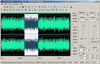 | | AudioEdit
Deluxe | AudioEdit Deluxe is a visual audio
editor and converter software solution,which supports many advanced and powerful
operations with audio data.
Software Features: 1.Open, create, and
save audio files in any of the supported formats.2.Display audio data waveform.3.Play
audio files or any portion of the files.4.Record audio data from a microphone
or any other available input device.5.Edit audio files visually. 6.Apply various
effects.7.Apply different filters to any selected portion of audio files. 8.Perform
two-way conversions among CD, WAV, MP3, WMA, OGG, and much more. |
| | | | Spotlight |  | | AV
Voice Changer | | AV Voice Changer - Changes voice
in real time * High-quality and natural voice output * Compatible with almost
any audio video programs, including the Voice Chat Rooms, Instant Messengers,
Audio Video Conferencing, PC-to-Phone, Voice Gaming as well as the Media Players,
Recorders and DVD, CD, Karaoke Players * Records all audio streams, including
from Microphone, CDROM, Line-in..., from Winamp,RealPlayer, Window Media Player
and other * Rich in real time audio effects * Ease use. |
| | | |
|
