| Home
- Software Download -> Mp3
List Maker | | MP3 List Maker De Luhe | Featured |  | 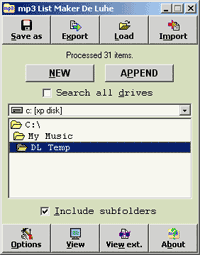 | MP3
List Maker De Luhe - Not an average list maker. It creates a list of your mp3
files with misc info in either internal format or export format for usage in other
applications. It helps you find duplicates in your own list and compare your list
with other people's lists, to find out what they have that you don't and the opposite.
Plenty functions and options to satisfy almost everyone... Make a list of your
mp3 files. Save it in internal format or export as text, html, or xls, including
information of your choice. Find duplicates in your list(s). Compare lists (including
those created by other applications) and find out what others have that you don't
and the opposite. A real mp3 list maker with plenty options to satisfy almost
everyone.
Explanation of program's functions follows, with some examples
of exported files. Scroll to the bottom of the page to download the free version,
see how to register, or read system requirements and download & installation help. |
| File
Size:
Version: | 3.69
MB
5.02 |
| |
| 1. Save as: (disabled until you make a list)
Saves the list in internal format, as LMDL file. All info (including the info
not displayed in view window) is saved, as well as the sorting type.
2. Load:
Loads a previously saved list.
3. Export: (disabled until you make a list)
Saves the list in a format other applications can use. You choose between text,
plain html, table html, and excel sheet. There are many options you can set to
modify the look of your exported lists.
4. Import: A powerful function that
enables you to import not only previously exported files, but other people's text
lists as well (usually mirc serving scripts files, but anything similar as well).
Note the difference between save-load and export-import processes. When you save
and load an exact copy of your list with all info is restored. When you export,
only info you chose to export is written, and when you import, other info is lost.
5. Options: Opens the options window. Don't let the variety of options scare
you. Most of them you will never need to change. More about each option later.
6. View: (disabled until you make a list) Opens the view window. This is
the place you use to call functions like FIND DUPLICATES or COMPARE LISTS. Once
in view window, you can also insert or edit the entries, change list appearance,
re-sort it, or save/export it. More about all these later.
View external:
(disabled until you export a list) Calls the external viewer (such as notepad
or browser) to display the exported file.
7. About: See version info or read
the help html file from the window that will appear. This file is almost identical
to the one you're reading now.
8. New: Adds titles to a new list. This closes
the previously made list, if there is any. You don't get "are you sure you
want to do this?" prompt when disposing unsaved lists smaller than 1000 items.
9. Append: (disabled until you process some mp3 files) Adds new titles to
the existing list (previously processed items remain on the list).
10. Search
all drives: Check to scan "my computer" for mp3's.
11. Include
subfolders: This switch is commonly on, which means mp3 List Maker De Luhe will
search not only the root of the folder specified, but all its subfolders as well.
You have also noted the existence of a drive list combo enabling you to switch
disk drives and folder list below letting you specify the folder where you want
to search for mp3's. Only files with .mp3 extension will be processed. mp3LMDL
will not attempt to process files with other extensions to determine if they're
mp3's. |
| | | | | RegNow
Secure Ordering - 100% Secure Purchase | | Regnow
Help - Shopper Support | The order process
is protected through a secure connection.Your personal data is encrypted and cannot
be accessed by a third party.
We do not record your credit card information. | | You
can select the payment type such as credit card, switch/solo, bank/wire transfer,
check, cash. |  |
|
| |
Mp3
List Maker , Make , Lists , Compare , Comparison , Duplicates , Duplicate , Search
, Options , Html , Text , Htm , Xls , Excel , File , Files , Sort , Sorting ,
Kbps , Bitrate , Time , Playtime |
| |
| |
| | Spotlight | 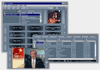 | | Media
Box MP3 Workstation | | Media Box MP3 Workstation
is an integrated digital audio management system for encoding, decoding and playback
of MP3 (Mpeg layer 3) compressed audio. CD audio can be extracted and encoded
to the MP3 format. MP3 files can be decoded to WAV format for playback on standard
audio players. The integrated database can be used to sort, filter, search, and
play MP3 files. Groups of songs can be loaded and saved as song sets for quick
load into the player. The program includes an integrated editor that allows you
to create colourful information in Rich Text Format, including photos. |
| | | | | | | | | | Spotlight | 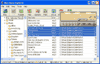 | | Mp3
Music Explorer Helps manage your music files.
Manage your music by this convenient music files explorer. This program looks
for music files on your computer disks and in separated folders. Files are shown
in the list. You can sort it by albums, artists, titles, etc. You can play selected
files and create play lists.If you want to send somebody information about your
music collection the program will create a report for you. Html, xml, txt reports
are supported.The program supports files operations, such as: coping, moving,
renaming, deleting, editing mp3 tags. Music files can be renamed according mp3
tags. |
| | | |
|
