| Home
- Software Download -> mp3
management | | MP3 Tag Clinic | Featured |  | | A
full-featured tag editor and file renamer for the MP3 collector. Setting
the standard for the most complete support of all MP3 tag types, frames, and fields
in a single tag editor. MP3 Tag Clinic's unique spreadsheet-like
design maximizes the methods available for editing tags. While placed in full
fiew and editable field-by-field individually, they are also made available to
a wide range of auto-editing tools and features that are as close as your mouse.
Custom combinations of whole tags or tag fields can be easily selected to have
the same automated editing function applied to all of them at one time. |
| File
Size:
version: | 3.04MB
4.0 |
| As
with any good tag editor, Tag Clinic supports the renaming of MP3 files based
upon the tag data they contain, or can create the tag data itself by extracting
it from the file names they already have.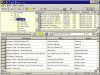 The file renaming "engine" is highly customizable with a straightforward interface
allowing favorite formats to be saved for later reuse. Once rename formats have
been created, they are made instantly available via popup for use on any combination
of files at any time. File name changes can be previewed before they are applied,
and undo's are provided for both rename previews and for file name changes themselves.
Selected files, or an entire folder of files, can be renamed to your favorite
format in just a matter of seconds.
The file renaming "engine" is highly customizable with a straightforward interface
allowing favorite formats to be saved for later reuse. Once rename formats have
been created, they are made instantly available via popup for use on any combination
of files at any time. File name changes can be previewed before they are applied,
and undo's are provided for both rename previews and for file name changes themselves.
Selected files, or an entire folder of files, can be renamed to your favorite
format in just a matter of seconds.  |
With
MP3 Tag Clinic you can swap data between tags or tag fields, fill-in or create
one type of tag with data from another type, print your tags, or save them to
one of five different file formats. Drag and drop files to and from your favorite
browser, or drag them elsewhere with the program's own integrated browser. Drag
rows around in the Editor to create the exact playlist order you want,or drag
in MS Excel or CSV data to fill in your tags. Store
your album cover and artist scans (or any other files) directly in your MP3s for
safe-keeping and instant access. With MP3 Tag Clinic you can quickly view, store,
extract, or remove pictures in tags, or copy and paste them, or move them around
from tag to tag. Tag Clinic gives access to many rarely-supported tag frames
and tag fields, such as Synchronized Lyrics, Encapsulated Objects, Relative Volume,
Equalization, Reverb, as well as many other fields that allow you to exactly specify
the history and makeup of your custom collections. For browsing large static libraries,
you'll appreciate "Quickload Mode," which retores tag views from a data file in
a fraction of the time it takes to reread tags. If you're a MusicMatch
user, the Comment Editor is specially designed to accommodate this program's
custom information fields. If you're migrating from MusicMatch
to Media Jukebox
, or vice versa, take your custom tag data with you by running it through
one of Tag Clinic's built-in tag converters. Download free trial below. |
| |
| - Displays ID3v1.0 through ID3v2.4 tags
in a spreadsheet-style table and makes them all immediately editable, either individually
or in selectable combinations.
- Copies tag data from ID3v1 to ID3v2, and vice
versa.
- Converts ID3v2.3 to ID3v2.4, and vice versa.
- Fills in empty tags
of one version with data from another.
- Optionally and automatically propagates
changes made to ID3v1 into ID3v2, and/or vice versa.
- Renames MP3 files based
upon tag data they contain, using either ID3v1 or ID3v2 data.
- Fills in tag
data by extracting it from file names.
- Creates custom renaming formats easily
saved for reuse.
- Renames hundreds of MP3 files to the format of your choice
with just a single mouse click.
- Renames can be previewed before they are applied.
- Renames are reversible once applied.
- Supports automatic directory-restructuring/file-relocation
as files are being renamed.
- Supports multiple ID3v2 comments and URL fields
in a single tag.
- Supports MusicMatch custom information
fields.
- Supports Media Jukebox custom information
fields
- Supports all URL fields.
- Supports both synchronized and unsynchronized
lyrics.
- Supports encapsulated objects.
- Provides built-in Genre Editors
for both ID3v1 and ID3v2 genres.
- Contains built-in unsynchronized Lyrics Editor.
- Includes a special Column editor for performing common editing tasks on the
same field in all tags.
- Supports importation of tag data by drag-and-drop
from an outside data source via OLE*.
- Supports file drag & drop to and
from your favorite browser.
- Supports reordering of files within the Editor
by drag & drop of individual editor rows.
- Supports quick folder reloads
from a database file, instead of re-reading all tags.
- Supports Intellipan
via mouse wheel.
- Performs indexed sorts on multiple tag fields at once.
- Completely
removes ID3v1 or ID3v2 tags from selected files upon request.
- Compresses ID3v2
tags automatically as they are updated, or upon request for selected files.
- Provides
separate popup menus for quick-editing of individual tag fields, or multiple fields
or files.
- Displays images contained in tags, adds or deletes them, and edits
image captions.
- Browses tag images by full view or thumbnail.
- Searches
tags for user-defined expressions.
- Searches for and replaces characters, words,
or expressions in tags.
- Quickly inserts or deletes parts of a prospective
filename.
- Optionally and automatically converts underbars and other special
characters, trims extra space, performs capitalization functions, and more.
- Displays
technical data about each file.
- Plays and enqueues selected file(s) with your
default MP3 player.
- Creates custom WinAMP
playlists.
- Contains an integrated file browser for easy navigation
and manipulation of MP3 files.
- Print-previews and prints all tags, or selected
tags/tag fields, in a folder.
- Saves data to Text, MS Word,
MS Excel, HTML, and CSV file formats (*requires OLE
server).
- Includes help file.
- Supports Windows 9X, ME, NT, 2000, XP (minimum
screen resolution 800x600).
- Upgrades
are free to registered users.
|
| | | | | RegNow
Secure Ordering - 100% Secure Purchase | | Regnow
Help - Shopper Support | The order process
is protected through a secure connection.Your personal data is encrypted and cannot
be accessed by a third party.
We do not record your credit card information. | | You
can select the payment type such as credit card, switch/solo, bank/wire transfer,
check, cash. |  |
|
| |
mp3,tag,utility,editor,digital
audio,audio file,ID3v1,ID3v2,mp3 explorer,mp3 management,audio management,mp3
tags editor,id3 tags editor |
| |
| |
| | Spotlight | 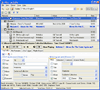 | | Ultra
Tag Editor | | Ultra Tag Editor is a powerful
and easy-to-use mp3 tag editor with many useful features. Program allows you to
edit both ID3v1 and ID3v2 mp3 tags, rename tracks from tags, export a tracks information
to HTML, XLS (Microsoft Excel) and CSV formats, generate M3U and PLS playlists,
copy ID3v1 to ID3v2 tags and vice versa. Ultra Tag Editor works with all
existing tag formats: 1.0, 1.1, 2.2, 2.3 and 2.4.Program shows bitrate, sample
rate, layer version, encoder and other MPEG information about music files.Built-in
mp3 player with volume control and seeking bar allows you to organize your music
collection faster! |
| | | | | | | Spotlight |  | | Audio
Mid Recorder | | Audio Mid Recorder Audio Mid
Recorder is a powerful real-time sound recorder from any resource such as Mid,
MP3, WAV, WMA, RM, OGG,VQF, CD, DVD, MPEG, AVI, MOV, GAME, FLASH, Streaming Audio
on Internet... , even from all peripheral equipment such as Microphone, Cassette
Tape, TV, Radio, Electronic Organ, Video Tape, CD Player, DVD Player, PS2, Xbox
... , it offering professional recording features for saving as mp3,wav,wma,ogg
formats without costing any other disk space. |
| | | | | | | Spotlight | 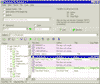 | | Advanced
Ra-Renamer | | Advanced Ra-Renamer renames your
Real Media files using the internal tag present in this files changing them from
their annoyingly unhelpful numeric names. With this utility, the renaming process
is handled automatically through the interpretation and translation of the file's
internal tags (author, title, copyright). |
|
|
