| Home
- Software Download -> Mac
Video Converter | | Video Converter for Mac | Featured |  | 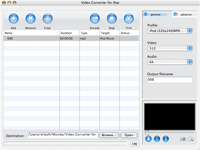 | Video
Converter for Mac, the powerful conversion software can perform video and audio
conversions and extract audio from video files. It can convert almost all video
formats, as MOV, AVI, WMV, MPEG1/2/4, 3GP, ASF, MP4, MP2, etc. and support Mac,
iPod, Apple TV, PSP, PS3, Zune, Archos, iRiver and Creative Zen etc. With the
fast conversion speed and easy-to-handle process this conversion software can
get you high quality out-put. It works excellently for almost all popular
video players like iPod, Apple TV, PSP, PS3, Zune, Archos, iRiver and Creative
Zen etc. Besides powerful function, it provides versatile settings and
features as well. You can take snapshot in preview window, trim the video and
audio clip and set the output settings such as destination and the name of the
output files etc. The software provides so simple, easy and fast conversion for
you! |
| File
Size:
Version: | 15.88
MB
3.2.21 |
| |
| 1. Super fast speed provided (you can
take mp4 format as a try)
No limitation for highest speed, conversion speed
will be improved with better performance of your Mac;
Multithreading and batch
conversion supported;
Fully support Intel Core 2 CPU and >200% converting
speed provided
2. So simple settings provided that almost few clicks
to finish the whole conversion
There are several optimized profiles for
iPod, Apple TV, Zune, PSP, PS3 etc with different quality in the software which
can be used directly without any further settings. If you want iPod 320*240 files
in normal quality, what you need do is choosing ¡®ipod (320*240) MPEG-4
Normal-.mp4¡¯ profile
3. Numerous formats supported
Almost
all popular video and audio formats are supported like AVI, MPEG, MP4, ASF, MOV,
WMV, MP3, AAC, M4A etc
4. Trim function for video and audio clip supported
5.
Both default settings and professional ones provided
If you are a green
apple, you can use the default settings while as an experienced user, you can
set the advanced settings by yourself like video size, bit rate, frame rate etc
6.
Snapshot supported in preview process
You can take a snapshot of the preview
file at need
7. Number of the display profiles can be selected
As
many profiles provided you can select the ones you used most often to display
in the profile area directly.
Tip: Two ways to select the profile list
1)
Click software¡¯s profile ? custom ? select the profiles you want to
see in the profile area directly
2) Click ¡®Video Converter for Mac¡¯
in the software¡¯s main menu Preferences Advance select the profiles
you want to see in the profile area directly
8. Multi-language supported
English
and Japanese etc are provided to different people with different mother-tongue
9.
You can pause, stop or continue at any time you like in the conversion process
10. You can preview the files to be converted
11.
You can view the information of the original files
12. Edit function
for ID3 tag of WMA/MP3 format provided
The key features of this excellent
Mac conversion software includes:
1. It supports Multithreading and batch conversion
and Intel Core 2 CPU and provides >200% converting speed.
2. It provides several
optimized profiles for iPod, Apple TV, Zune, PSP, PS3 etc with different quality
which can be used directly without any further settings.
3. It supports plentiful
formats.
4. It supports trim function for video and audio clip.
5. It provides
both default settings and professional settings for users.
6. It supports snapshot
in preview process.
7. It is controllable in the conversion process.
Facing
these excellent features, what will you do? Right, free download the Video Converter
for Mac at once and have a try of it. The trial version is only time-limited but
with full functionality. Having this powerful conversion software, you can have
more options of enjoying your digital life. |
| | | | | RegNow
Secure Ordering - 100% Secure Purchase | | Regnow
Help - Shopper Support | The order process
is protected through a secure connection.Your personal data is encrypted and cannot
be accessed by a third party.
We do not record your credit card information. |
| You can select the payment type such as credit card, switch/solo,
bank/wire transfer, check, cash. |  |
|
| |
Mac
Video, Mac Video Converter, Video Converter For Mac, Video Converter |
| |
| |
| | Spotlight | 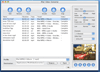 | | iPod
Video Converter for Mac | iPod
Video Converter for Mac is perfect audio and video conversion software for iPod
at present. Its powerful function enable you converting all popular audio
and video files, such as AVI, MPEG, WMV, MOV, MP4, VOB, DivX, XviD, AAC, AV3,
MP3, to the formats supported by iPod including MP4, M4A, MP3, etc. The
converting process is easy to handle. You just need to push several buttons to
complete the conversion. |
| | | | | | | | | |
|
