| Home
- Software Download -> Video
to FLV | | Xilisoft MOV to FLV Converter | Featured |  |  | Xilisoft
MOV to FLV Converter makes it possible to upload QuickTime MOV video files to
YouTube or other video sharing site as it can convert MOV to FLV and also convert
QT to FLV video file in batch-processing and multithreading mode at super fast
speeds. Users can also create FLV video from photos. To create custom FLV files,
options like adjusting file size and quality is also available. Split a
large file to get several small FLV files, get the output file size you want using
Bitrate Calculator, convert only your favored video segment, adjust the output
parameters such as quality, codec, bit rate, frame rate, resolution and so on,
and convert MOV to FLV video with custom resolution, file size and quality. Have
a free trial of Xilisoft MOV to FLV Converter now, convert MOV to FLV video and
share your videos and movies with YouTube fans! - Convert QuickTime MOV
video file to FLV video
- Convert QT to FLV video file
- Convert
photos in JPG, PNG, BMP, GIF formats to FLV video file
|
| File
Size:
Version: | 15.74
MB
5.1.37 |
| |
| Xilisoft MOV to FLV Converter makes it possible
to upload QuickTime MOV video files to YouTube or other video-sharing sites, by
converting MOV or QT video files to FLV format. To save time, this converter can
convert in batches and by multithreading. Users can also create videos from photos.
There are various settings such as changing the file size and quality, or choose
among the ready-available profile settings.
Key Features:
1.Convert
MOV or QT video files to FLV format, for uploading on YouTube and other video-sharing
sites.
2.Convert photos (JPG, PNG, BMP, and GIF) into FLV format; Share your
photos not only by photo-streaming but also by video-streaming.
3.Multi-core
CPU-support makes MOV to FLV conversion faster, more cores means faster speed.
4.Split
a large file into several small ones; adjusting the output file (file size, video
duration) is also possible.
5.The built-in bit rate calculator computes output
file according to specified file properties inputted.
6.Extract a certain
part of a video by setting the start time and duration.
7.More output parameters
are adjustable: video codec, video size, bit rate, frame rate, audio codec, channels
and more.
8.This MOV to FLV converter supports multithreading and batch process
to save time and trouble.
9.Run the converter in the background to conserve
CPU resources.
10.Set an action: Hibernate, shut down, standby or exit after
a conversion is done to avoid waiting.
11.Preview source video file and take
snapshot anytime during preview with the built-in player.
12.Periodically check
for software updates.
13.Choose from several interface languages: English,
Japanese, German, French and Chinese. |
| | | MOV
To FLV Converter | Convert Mov To Flv | Convert
QuickTime To Flv | | QuickTime To Flv Converter | | |
|
| | | | RegNow
Secure Ordering - 100% Secure Purchase | | Regnow
Help - Shopper Support | The order process
is protected through a secure connection.Your personal data is encrypted and cannot
be accessed by a third party.
We do not record your credit card information. |
| You can select the payment type such as credit card, switch/solo,
bank/wire transfer, check, cash. |  |
|
| |
MOV
To FLV Converter, Convert Mov To Flv, Convert QuickTime To Flv, QuickTime To Flv
Converter |
| |
| |
| | Spotlight | 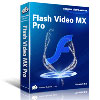 | | Moyea
Flash Video MX Pro | | Moyea Flash Video MX
Pro - is a very easy-to-use yet professional software tool to convert your video
to Flash (DVD to Flash, MPEG to Flash, AVI to Flash, WMV to flash) that can be
played on Internet Explorer with high quality. The Flash Video Batch Encoder is
a professional tool in Flash Video MX, which is used to convert multiple video
files at once. With the Flash Video Batch Encoder, you can select a list of video
files, then encode them at once. |
| | | | | | | | | |
|
