| Home
- Software Download -> Video Converter
for Mac | Xilisoft Video
Converter Ultimate Mac | Featured |  |  | Video
Converter for Mac is a feature-rich video converter that supports virtually all
audio and video formats like AVI, MPEG, WMV, DivX, MP4, H.264/AVC, MOV, MP2, MP3,
WMA, OGG, AAC, M4A, WAV and AC3. Options such as batch-capturing still shots from
movies and creating videos from pictures are possible. Users are no longer
restricted to playing certain files with specific players. Convert multimedia
files compatible with popular digital devices such as PSP, iPod, PS3, iPhone,
Apple TV, Zune, mobile phones and more. Personalize output video files
by merging, clipping, splitting, cropping, adding watermark, and applying artistic
effects before conversion. Download Xilisoft Converter for Mac, and experience
seamless multimedia conversion. - Convert practically all video formats,
HD videos also supported
- Extract audio from video and convert between
audio formats
- Transform files compatible for popular digital devices
- Batch-capture picture from video; create video from photos
|
| File
Size:
Version: | 19.65
MB
5.0.74 |
| |
|
1. Merge several videos into a whole
- You can merge several scattered video segments first to output for an uninterrupted
movie show.
2. Clip video to output segments - You can clip the video to pick
up video segments you favor or remove unwanted parts. Also you can choose to output
clipped segments respectively or output as a merged one.
3. Split long video
averagely by setting split size or time length.
4. Crop video image size to
get rid of the black border, commercial mark, or something else you dislike.
5.
Adjust video, use artistic effect - Adjust video brightness, saturation and contrast,
and add artistic effect like old film, canvas or negative to suite your favor.
6.
Sign the video with watermark - Add text or picture watermark to sign the video
with Xilisoft Video Converter for Mac.
7. Compare original and fixed videos
- To check the video effects you applied, you can view the original and fixed
video next to each other for comparison.
8. Multiple formats on one source
- Add more than one output formats on one source file to get target files in different
formats from the same file.
9. More and optimized formats - Provide more output
formats for your choice and classify them by device type. You can find the right
format for you in a glance.
10. Bitrate Calculator customizes file size - You
can specify the output file size you want in the Bitrate Calculator.
11. Expert
settings available - The default settings bring you swift conversion. And you
can further change video and audio parameter settings to fulfill your special
need.
Xilisoft Corporation focuses on the users' experience all along,
offering the most easy-to-use software and consummate service.
| | |
 High Definition, fast speed High Definition, fast speed
Fast convert all videos and audios with High-Definition
video supported  - High-Definition (HD) video support
Perfect
support of High-Definition video decoding and encoding for Mac enables you to
convert AVCHD, MKV, H.264/ AVC and other HD videos to PS3, Apple TV, Xbox HD videos.
- Convert any popular video and audio
Easily convert among
AVI, MPEG, WMV, DivX, MP4, H.264/ AVC, MOV, XviD, 3GP, FLV videos and MP2, MP3,
WMA, OGG, AAC, M4A, WAV, AC3 audios. - Batch picture capture, video
creation
Xilisoft Video Converter for Mac proves professional to capture
pictures from videos according to your specified interval, and add a series of
pictures to create a lively video.
 Video merge, clip, split Video merge, clip, split
Freely set the way to convert and output the
videos at your will  - Merge several videos into a whole
Gotten
several scattered video segments? With this Mac video converter, you can merge
them first to output for an uninterrupted movie show. - Clip video to
output segments
With the help of the Mac video converter, clip the
video to pick up video segments you favor or remove unwanted parts, and output
clipped segments respectively or as a merged one. - Split long video
averagely
By setting split size or time length, you can split a long
movie into several parts averagely.
 Colorize videos as you like Colorize videos as you like
Crop video, apply artistic effect, add watermark
to perfect your video  - Crop video image size
Crop video image
size to get rid of the black border, commercial mark, or something else you dislike
at will with Xilisoft Video Converter for Mac. - Adjust video, use artistic
effect
Also adjust video brightness, saturation and contrast, and
add artistic effect like old film, canvas or negative to suit your favor using
the Mac video converter software. - Sign the video with watermark
Add
text or picture watermark to sign the video with Xilisoft Video Converter for
Mac. - Compare original and fixed videos
To check the video
effects you applied, just view the original and fixed video next to each other
for comparison.
 Various ways to output video Various ways to output video
Use the provided settings to ease your video
and audio outputs  - Multiple formats on one source
Add more
than one output formats on one source file to get target files in different formats
from the same file. - More and optimized formats
Xilisoft
Video Converter for Mac provides a lot of output formats for your choice and classifies
them by device type for your convenience. You can find the right format for yourself
just at a glance. - Bitrate Calculator customizes file size
Specify
the output file size you want in the Bitrate Calculator built in when you find
the file size does not fit you. - Expert settings available in the Mac
video converter
The default settings bring you swift conversion. And
you can further change video and audio parameter settings to fulfill your special
need.
 Multi-threading and multi-processing Multi-threading and multi-processing
More features included in Xilisoft Video Converter
for Mac to ease your work  - Multithreading and batch conversion
Process
multiple conversions like AVI to WMV, MPEG to AVI, and MP4 to MP3 conversion at
the same time due to multithreading and batch conversion support in the Mac video
converter. - Excellent sound and image quality
The converted
videos and audios have unmatchable sound and image quality to offer you best visual
and aural experience. - More smart features added in the Mac video converter
Run
in background, automatic update check, multiple languages, and alternative product
skins. |
| | | Mac
Mp3 Converter | Mac Wmv Converter | Mac
Avi Converter | | Mac Mp4 Converter | Mac
Video Converter | |
|
| | | | RegNow
Secure Ordering - 100% Secure Purchase | | Regnow
Help - Shopper Support | The order process
is protected through a secure connection.Your personal data is encrypted and cannot
be accessed by a third party.
We do not record your credit card information. |
| You can select the payment type such as credit card, switch/solo,
bank/wire transfer, check, cash. |  |
|
| |
Mac
Mp3 Converter , Mac Wmv Converter , Mac Avi Converter , Mac Mp4 Converter , Mac
Video Converter |
| |
| |
| | Spotlight | 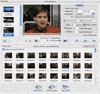 | | Xilisoft
Video Snapshot for Mac | | Xilisoft
Video Snapshot for Mac is excellent video to picture software to batch extract
images from videos, such as MPEG, DivX, Xvid, AVI, RM, MP4, M4V, MOV, WMV etc,
and output them as static pictures, GIF animation, Flash, and even HTML. It offers
two capture modes to batch capture or take a snapshot of pictures automatically
or manually. You can preview captured pictures in the picture list, and choose
the exact pictures by frames to output. |
| | | | | | | | | | Spotlight |  | | SoundTaxi
Pro+Video Rip | | SoundTaxi Pro+Video Rip - Do
you want an absolute freedom for your media files? It's possible, just convert
any audio or video file that you have with SoundTaxi Pro+VideoRip. There is no
difference if your files are DRM protected or DRM-free. Any video or audio file
that can be played on your computer will be converted at ultra fast speed... |
| | | |
|
