| Home
- Software Download -> audio
management | | Ultra Tag Editor | Featured |  | | Ultra
Tag Editor is a powerful and easy-to-use mp3 tag editor with many useful features.
Program allows you to edit both ID3v1 and ID3v2 mp3 tags, rename tracks from tags,
export a tracks information to HTML, XLS (Microsoft Excel) and CSV formats, generate
M3U and PLS playlists, copy ID3v1 to ID3v2 tags and vice versa.
Ultra
Tag Editor works with all existing tag formats: 1.0, 1.1, 2.2, 2.3 and 2.4.
Program shows bitrate, sample rate, layer version, encoder and other MPEG
information about music files.
Built-in mp3 player with volume control and
seeking bar allows you to organize your music collection faster! |
| File
Size: 0.76MB |
| Ultra
Tag Editor is an easy-to-use mp3 ID3 tag editor with many useful features
like renaming filenames from tags, exporting a tracks information into different
well-known formats, editing of single or multiple ID3 tags, generating playlists,
etc.
You can easily rename filenames from information contained in ID3 tags.
Before you rename files you can see a preview. Even after renaiming Ultra Tag
Editor allows you to undo all changes.
As any mp3 tag editor program gives
you great opportunity to edit ID3v1 and ID3v2 tags faster. It works with different
tag formats: 1.0, 1.1, 2.2, 2.3 and 2.4 including lyrics, Internet radio and other
modern features of ID3 standard.
Ultra Tag Editor enables you to generate
M3U and PLS playlists. You can also export a tracks information to HTML, XLS (MS
Excel) and CSV formats. For example, it can be useful if you intend to create
online catalogues of your music.
Ultra Tag Editor shows all necessary
MPEG information about music files such as track length, file size, bitrate, sample
rate, layer version, etc.
Built-in mp3 player enables you to work with your
music collection without switching between tag editor and an mp3 player.
Ultra Tag Editor operates under Windows 95/98/Me or Windows NT 4.0/2000/XP,
and requires approximately 2MB of free disk space. | |
| - Works with both ID3v1 and ID3v2 tags
- Works with subfolders
- Supports all mp3 ID3 tag versions from 1.0 to
2.4
- Displays MPEG file information: bitrate, sample rate, MPEG version,
channel mode, frames count, encoder information (name and version), file size
and track length
- Supports multiple tags editing
- Enables you to
edit only necessary tags
- Includes smart file renaming tool from mp3 tags
which allows you to change letter case, cut spaces, underscores and other unwanted
symbols
- Enables you to undo all changes made by file renamer immediately
after renaming
- Supports export to most well-known file formats such as
HTML, MS Excel, CSV
- Enables you to select certain tags before exporting
- Shows total tracks count, selected tracks count, total tracks time and selected
tracks time that enables you to create collections for consequent CD burning
|
| | | | | RegNow
Secure Ordering - 100% Secure Purchase | | Regnow
Help - Shopper Support | The order process
is protected through a secure connection.Your personal data is encrypted and cannot
be accessed by a third party.
We do not record your credit card information. | | You
can select the payment type such as credit card, switch/solo, bank/wire transfer,
check, cash. |  |
|
| |
mp3
tag editor,tag editor,ID3 tag editor, ID3v1, ID3v2, mp3 collection, ID3 manager,
mp3 manager, mp3 tagger, ID3 tagger, music renamer |
| |
| |
| | Spotlight | 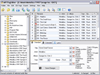 | | MP3
Tag Editor | | MP3 Tag Editor is an intuitive
audio utility that helps you to manage your mp3. You can easily edit ID3 tags,
create mp3 filenames and mp3 directories from ID3 tag. You can also compose any
template for new filenames using information from ID3 tags (number, name, artist,
album, year, etc). Playlist and report creation, FreeDB support, friendly, easy-to-use
interface makes your work with MP3TagEditor enjoyable and efficient. |
| | | | | | | Spotlight | 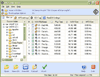 | | MP3
Coder | | MP3 Coder is a powerful full-featured
WAV-to-MP3 encoder. The program allows MPEG1 and MPEG2 formats, all constant and
variable bitrates(8-320 bps). There are Presets for those who don't want to understand
subtleties of MP3 formats. Convenient ID3v1 tag and file name editor is available.
Use MP3Coder with ease by meanes of multilanguage interface and Help. |
| | | |
|
