| Home
- Software Download -> Organizer
Music files | | Tag&Rename |  | ![Screenshot - Tag&Rename]() | | Tag&Rename
is a powerful, easy-to-use program for organizing and archiving your library of
music files. Its solid design handles both the .mp3 and .vqf music formats. With
Tag&Rename, you can quickly and easily rename your music while also editing
the embedded tag data used by popular music players - both ID3 and ID3 v2 formats.
Tag&Rename makes it easy to edit existing tag information, update for new
tagging standards, or write tags for music files which had no previously embedded
tags (e.g. bootlegs). Tag&Rename simplifies the boring and time-consuming
task of updating tag information for your music by allowing you to quickly get
information from the CDDB1 database or www.allmusic.com site. It can also write
or edit tag information based on your music libraries file structure (artist\album\title.mp3
for example). Often many files can be processed with a few clicks using Tag&Rename's
built-in automated features. |
|
| |
| This program is also very useful for creating
playlists - with features like recursive subfolders support and unique file listing.
The versatility of Tag&Rename makes it easy for anyone to harness the power
of it's features, while also being highly configurable for the advanced user.
In addition, we have provided clearly written help files that will answer any
questions you might have as well as descriptions of built-in commands to speed
up your understanding and use of the program.
New features in 3.0
beta 6: - added 'Don't monitor changes in working folder' option
in 'General' options
- minor bugs fixed
New features in 3.0
beta 5: - added support for cover art in wma files
- now Tag&Rename
also update Musicmatch Jukebox information in wma tags
- improved speed of reading
and writing ID3v2 tags
- fixed problem with renaming files over a network
- improved
cover art import from allmusic.com
- fixed problem with some ogg files support
- some minor fixes
New features in 3.0 beta 4: - added
'Auto update ID3v1 tag after ID3v2 changing' function (see
Program options
-> 'Tags')
- minor improvement in wma support
- fixed bug in 'Save
tag comment' function and this function was
changed to 'Save tag Comment
and Encoded by fields'
- improved allmusic.com import
- some minor
fixes
New
features in 3.0 beta 3: - fixed problem with allmusic.com
titles import
- some minor fixes
New
features in 3.0 beta 2: - new data export function
- export to TXT, CSV, XML, HTML
- added 'Genre editor'
- in rename mask
it is possible to use full file path like c:\music\%1 - %2
- now it is possible
to drag and drop files from file list to folders tree
(but only one file at
a time)
- shell extension updated
- added filter in file list
- added history of the rename folders mask
- fixed minor problem with
undo rename function
- fixed Capitalize First Letter function
- a
lot of other minor fixes and improvements
New
features in 3.0 beta 1: - added full support for OGG
and WMA, ASF, WMV tags (VQF support was removed)
- about 70% of program code
rewritten with a lot of optimizations
- redesigned 'Rename files' and 'File
name to tag' options
- in 'Multi file tag editor' added 'Copy from highlighted
file' function
- added 'Test' function in 'File name to tag options'
- in
case options added 'Capitalize first word'
- added mix files mode ('All' button
on tool bar) - you can view and edit all supported files formats at one time
- redesigned
'Rename folder' function
- added 'Format track # to x' function (see 'Tools'
menu)
- added 'Don't change file timestamp on saving tags option (in 'Program
options' -> 'General')
- added new columns in file list: composer, orig.
artist, etc.
- a lot of other minor fixes and improvements
|
| | | | | RegNow
Secure Ordering - 100% Secure Purchase | | Regnow
Help - Shopper Support | The order process
is protected through a secure connection.Your personal data is encrypted and cannot
be accessed by a third party.
We do not record your credit card information. | | You
can select the payment type such as credit card, switch/solo, bank/wire transfer,
check, cash. |  |
|
| |
| tag
rename,mp3,vqf,organize,catalog,mp3 software,mp3 organizer,mp3 cataloger,tag editor,CDDB,download,ID3
tag,renamer,tag&rename,cddb software,how do I rename mp3?,album,music,mp3
rename,tag and rename,CD-ROM,cdrom,CD,media catalog,download,software,shareware,Windows |
| |
| |
| | Spotlight | 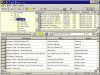 | | MP3
Tag Clinic | | MP3 Tag Clinic A full-featured
tag editor and file renamer for the MP3 collector Setting the standard for
the most complete support of all MP3 tag types, frames, and fields in a single
tag editor.MP3 Tag Clinic's unique spreadsheet-like design maximizes the methods
available for editing tags. While placed in full fiew and editable field-by-field
individually, they are also made available to a wide range of auto-editing tools
and features that are as close as your mouse. Custom combinations of whole
tags or tag fields can be easily selected to have the same automated editing function
applied to all of them at one time. |
| | | | | | | More
from this Publisher | | Advanced
Ra Renamer |
| | | | Spotlight | 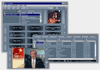 | | Media
Box MP3 Workstation | | Media Box MP3 Workstation
is an integrated digital audio management system for encoding, decoding and playback
of MP3 (Mpeg layer 3) compressed audio. CD audio can be extracted and encoded
to the MP3 format. MP3 files can be decoded to WAV format for playback on standard
audio players. The integrated database can be used to sort, filter, search, and
play MP3 files. Groups of songs can be loaded and saved as song sets for quick
load into the player. The program includes an integrated editor that allows you
to create colourful information in Rich Text Format, including photos. |
| | | |
|
