| | | | Mobile Music Polyphonic |  | | 5.The process of writing your own music. | 1. Click new file button.
Click new file button to clear the score paper. | 2. Select track number of score.
Click Staff sheet button to check how many tracks music you will create. e.g., you will create 4 tracks music, then you should check 1,2,3,and 4 tracks to show in score window. | 3. Select instrument for every track.
(a). Click '---' at Instrument name item on one track to show a pull-down list box.
(b). Click down the list-box, then select one instrument for this track.
(c). Drag and draw track number to move the position of this track showed in score window. | 4. Setup Clef, Key signature, Meter. Adjust the score view to good font size .
(a). Click 'Font size' and 'Measure' button to adjust the staff into good fitting score.
(b). And move floating block in left ruler and in top ruler will help you to get excellent score. | 5. Notes operation.
Click Note Palette button  , then many note buttons will be shown at right side of window. Select proper note and click at proper position for every note in score paper. You can select 'the shortest duration value' as note resolution when you write your own music. , then many note buttons will be shown at right side of window. Select proper note and click at proper position for every note in score paper. You can select 'the shortest duration value' as note resolution when you write your own music. | 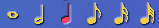 | | 6. The rest symbol will be showed automatically. | 7. Move notes.
When mouse cursor move on note, you could move the note in uprightness or level direction. | 8. Note sharp or flat.
When mouse cursor move on note, click mouse right button to show a popup menu,
and you can select the sharp, flat symbol or revert note. | 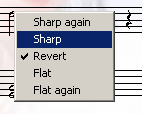 | 9. Enjoy your music.
After finishing write notes in score paper, click play all tracks button to enjoy your music. |
| | | | | midi editor | edit midi | split midi | | compose midi | midi to mmf | midi to sp-midi | | mp3 to mmf | wav to mmf | mp3 to midi | | mp3 to sp-midi | wav to midi | wav to sp-midi |
|
| | |  | RegNow Secure Ordering - 100% Secure Purchase | The order process is protected through a secure connection.Your personal data is encrypted and cannot be accessed by a third party.
We do not record your credit card information. | | You can select the payment type such as credit card, switch/solo, bank/wire transfer, check, cash. |  |
|
| |
MP3 TO MMF,WAV TO MMF,MP3 TO MIDI,MP3 TO SP-MIDI,WAV TO MIDI,WAV TO SP-MIDI,MIDI EDITOR,EDIT MIDI,SPLIT MIDI,COMPOSE MIDI,MIDI TO MMF,MIDI TO SP-MIDI |
| |
| |
| | Highlight |  | | Video
Converter | | WinAVI Video Converter is software
for video conversion. By using our product, users are released from the limitations
and difficulties of video formats. It can support almost all formats of video
including AVI, MPEG1/2/4, VCD/SVCD/DVD, DivX, XVid, ASF, WMV, RM, QuickTime MOV,
Flash SWF. Also, it allows you to burn to VCD/SVCD/DVD. |
| 
DVD-Cloner
- Perfect 1:1 DVD copy
| | | 

 |
| Just
In | |
iPad to Mac Transfer - is capable of copying video and audio files from iPad
to your Mac for your backup, and also backing up iPad movies and music to iTunes
library, which also transfers videos/music/photos on your Mac to iPad without
iTunes. Applies to iPad Wi-Fi, iPad Wi-Fi+3G, iPad 16GB, iPad 32GB, iPad 64GB,
iPhone, iPhone 3G, iPhone 3GS, iPod touch, and many others. | | | |
iPad Mate for Mac - With ImTOO iPad Mate for
Mac, you can copy movies and music between iPad and Mac without iTunes, as well
as sync iPad files to iTunes. As a DVD to iPad converter and iPad video converter,
it can also rip CD/DVD discs and convert videos/audios/ISO images/IFO folder to
iPad media files. The Mac iPad manager fully supports iTunes 9.1 and all iPads,
iPhone and iPod including iPad Wi-Fi, iPad Wi-Fi+3G, iPad 16GB, iPad 32GB, iPad
64GB, iPhone types. | | | | Video
to DVD Converter for Mac - provides you with
the quickest and the easiest way to convert most video files to DVD movies, ISO
image files or DVD folders. ImTOO Video to DVD Converter for Mac also features
comprehensive movie customization functionalities: create DVD menus, clip movie
segments, crop the movie image frame, add artistic effects, attach watermarks,
add multiple subtitles and soundtracks, amongst other great features. | | | |
Movie Maker for Mac - provides easy and fast
solution to turn videos on Mac into movies that you can share on Web or multiple
popular devices. The Mac movie maker contains features such as transitions, artistic
effects, watermarks, and audio track. The supported input videos include: MTS,
M2TS, HD AVI, HD MPEG-2/4, HD VOB, HD WMV, AVI, 3GP, M4V, MPEG, MP4, RM, RMVB,
FLV, DV, VOB, SWF, MPV, MOV, QT, H.261/H.264, DAT, ASF, WMV. Make movies from
camcorder, HD & common videos on Mac. | | | |
Ringtone Maker for Mac - is the best ringtone
creator and converter for Mac and mobile users to make your own ringtones from
favorite music or videos. It can support all popular audio and video formats,
such as AVI, MPEG, WMV, DivX, MP4, H.264/AVC, MKV, RM, MOV, etc., and audios such
as MP3, WMA, WAV, RA, M4A, AAC, AC3, OGG, and so on. In addition, you can also
trim any part of a media file and make it your ringtone, create ringtone fade-in
and fade-out effects, and create ringtones with millisecond precision. | | | | PodWorks
for Mac - is a Mac iPod transfer software tool
to transfer iPod files from iPod to Mac, iPod to iTunes, and Mac to iPod easily,
and even directly copy DVD movies and incompatible video/music files to iPod.
You can also copy files from iPhone to Mac, iPhone to iTunes and Mac to iPhone,
and transfer files among multiple iPods and 1 iPhone. Transfer files from iPod
to Mac, iPod to iTunes, and Mac to iPodConvert DVD movies, videos, and music to
iPod-format and transfer directly to your iPod or iPhone. | | | |
iPhone Works for Mac - is an easy-to-use transfer
tool for iPhone lovers on Mac. It performs as both iPhone Video Transfer and iPhone
Music Transfer. You can quickly transfer music, movies and photos between iPhone
and Mac, synchronize iTunes with your iPhone directly, convert and copy videos,
audios and CDs/DVDs to iPhone. This program is so great! You can put all your
DVDs, videos onto your iPhone directly without iTunes. And also I can backup your
iPhone files to your new MacBook. | | | |
HD Video Converter for Mac - Help you convert
HD videos to general videos with high image and audio quality on Mac OS. ImTOO
HD Video Converter for Mac is a powerful Mac HD video converter to convert HD
video on Mac OS. It brings you powerful function to convert HD video to SD (Standard-Definition)
videos. The Mac HD video converter supports most of HD video formats such as AVCHD
(mts, m2ts), H.264/AVC, MPEG-2 (ts), DivX, HD WMV, MPEG-4 and Quick Time. | | | |
YouTube to iPod Converter for Mac - is the easiest
and best solution for you to download videos from YouTube.com and convert them
to iPod MP4/MPEG-4. Besides, it can convert FLV files to your iPod. The built-in
YouTube video browser lets you easily and quickly search and find the video you
want to download. It supports proxy server customization. | | |
|



