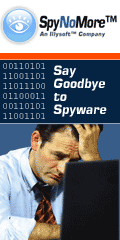| Watch DVD videos on your Playstation Portable As well as a great portable games machine, the Playstation Portable (we will refer to it as the PSP from here) also makes a great video player with its high quality widescreen display. Support for the PSP was added in the Pocket DVD Wizard version 4. How to convert DVD video for the PSPConverting DVD video (and other video files) is actually very easy. - Download and install the Pocket DVD Wizard
- Click on the desktop icon to start the Wizard
- Click on the large 'Select a DVD' button
- Follow the step by step instructions, selecting the Playstation when you get to the device selection screen.
On the filename selection option we recommend you do not change the filename as the PSP is very particular about it's filenames (more about that later!) The Pocket DVD Wizard will then create a video file from your DVD you can copy to your PSP memory card. If you wanted to convert a WMV or DivX file you would take the same steps, simply using the right 'Select a video file' button instead of the 'Select a DVD' button. Copying the video to the PSPThe PSP is VERY particular about the filenames and the folders the video is placed it, if you rename the output file or put it in the wrong folder on the memory card it will not work (it may not even appear in the video menu!) Fortunately the Pocket DVD Wizard has a 'copy to PSP' option at the end of the conversion and we recommend you use this to add the video file to your PSP. Simply connect your PSP at the end of the conversion using a USB cable (the one that came with your digital camera will probably fit), then click the copy button in the Wizard - it will automatically locate your attached PSP, create the folders on the memory card as required and copy the video files over. Copying the video files manuallyIf you prefer to copy the files manually (perhaps using a memory card reader instead of the actual PSP, make sure you follow the instructions carefully. There will be two video files, both with the same start name, one is the video and the second is the thumbnail. Both must be copied without changing their names to the folder \MP_ROOT\100MNV01\ on your memory card. Firmware UpdatesUnlike most other media players, it looks like Sony got the video playback engine in the PSP right first time. There may be updates to the firmware available, however they are not required to play the files created by the Pocket DVD Wizard. Not just limited to the PSP!Unlike some software converters which only support the PSP, the Pocket DVD Wizard will work with lots of other devices as well, such as the iPod Video, video cell phones, Pocket PCs, Palms, Archos and lots, lots more! All devices are specifically tried and tested, so all you need to do is select the device you own in the drop down box and the Pocket DVD Wizard will do the rest. There is no extra charge for the other devices, you get all the conversions for one low registration fee. Free trial downloadThe trial version is free and lets you convert 5 minutes of DVD video free so you can see how easy the software is to use, and what the output looks like on your PSP (you won't be disappointed!) Why not give it a try now?
|