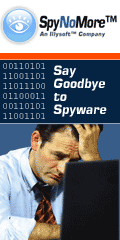| Watch your DVD videos on your FlashTrax XT We were asked to add this device by a user on a forum called MoneySavingExpert.com who purchased the device after a tip on this forum that they were available at a discount from a local office supply store. We managed to get hold of one, and added it to the software in version 4.6.1 (download here). The FlashTrax may not look as slick as some of its rivals, such as the Archos, but at a quarter of the price, and with excellent performance it makes an ideal video player, and it far more 'kid proof' than most other media players we have tested, and it is very easy to use. We have added full support for the XT device so you can convert both DVDs and videos (DivX) for it. The conversion may also work for other FlashTrax devices, although this is not currently tested. How to convert DVD and videos for the FlashTrax XTSimply download and install the free trial version of the Pocket DVD Wizard, this will put a Pocket DVD Wizard icon on your desktop. Start the software, then click the 'Select a DVD button'. Choose the DVD you want to convert and then go through the easy, step by step Wizard. When you are asked for the device you want to convert the DVD or video for, select the FlashTrax XT option in the device selection box. The Wizard will then create a file you can play (and that has been optimized for) on your XT. To copy the file to your XT, simply connect it to your computer using the supplied USB cable, it should then appear as an extra drive in the Windows file manager. Drag (or copy and paste) the new video file into the PVR folder on your FlashTrax XT, then disconnect the USB cable and play the video file from the XT hard disk.
Software Highlights... - The Pocket DVD Wizard works (unlike some other products!)
- All you need is a PC running Microsoft Windows that can play a DVD using Media Player.
- With a 40gb disk, you could fit over 100 full length movies on a single FlashTrax.
- The Pocket DVD Wizard works with your other devices too, such as a PSP or iPod Video
- The free trial version lets you 'try before you buy. (click here for the download)
- 'Black bars' at the top and bottom of the picture can be removed from standard widescreen videos.
- You can record multiple TV episodes to separate files in one go.
- Enhance the video brightness during the conversion.
- Select high speed, high quality or a balanced output - the choice is yours.
- Parlez vous Francais? Not a problem, alternate languages and subtitles are fully supported.
- Using the Wizard interface it's as easy as 1-2-3-done!
Tried and tested with the FlashTrax XTWhen you buy the Pocket DVD Wizard you are buying the very best because it has been tried and tested, and optimized from your FlashTrax or any other mobile device you own such as an iPod video or Playstation Portable. When we can get hold of a device, we do so, and do not just work from 'technical specifications' as devices do vary, and while a conversion may work when working from the specifications alone, it would not be optimised for the device. You do not need to learn about different codecs, profiles or bit rates, forget about screens that vary in size and brightness or the audio capabilities of your device, we have already done all that for you. Simply select the device you own from the drop down box using the Wizard step by step interface. Its easy because its been designed that way. Get the latest FlashTrax XT FirmwareIf you have any problems with the playback, it is likely your player has an older firmware. You can download the latest firmware for the XT from SmartDisk here.
Other Devices Supported by the Pocket DVD WizardWe are adding support for new devices all the time and as upgrades to the latest version are free, if in six months time you buy a new video player for your kids, or buy a new Pocket PC or Palm and would like to watch video on that, you won't need to buy a new piece of DVD conversion software for it. Some of the other devices supported include - Creative Zen Vision:M
- All standard and VGA Pocket PC devices
- Palm OS devices (including Treos)
- Sony Playstation Portable (PSP)
- Archos media players (e.g. AV700, AV500)
- Windows Portable Media Centers (eg Creative Labs Zen PMC / iRiver PMC)
- Windows smart phones (eg iJam / MPX) and 3GP video cell and mobile phones
- Windows CE handheld player.
- Apple iPod Video
- and more. Download the latest trial version for the full list.
If there is a device we do not currently support, but you would like us to add please let us know. The trial version of the Pocket DVD Wizard lets you to convert 5 minutes of DVD video free so you can see how easy the software is to use, and just how good the results are! Why not give it a free try now? |